NUITEQ'S APPROACH TO EDUCATION
MASTER · SIMPLIFY · TRANSFORM
NUITEQ Chorus is our comprehensive education solution where innovation meets practicality to address the challenges of modern learning.
In today’s dynamic educational landscape, preparing students for future workplaces requires more than traditional teaching methods. That is why we’ve developed a solution that integrates diverse skill-building techniques, uses the power of digital technology for accessibility and inclusivity, optimizes content delivery processes, and helps reduce teacher workload while prioritizing the well-being of educators.
Our solution is not just about teaching—it's about transforming teaching and learning by empowering both students and teachers alike.
Transition learners from content consumers into empowered creators, showcasing mastery of content.
Through our innovative platform, the NUITEQ Chorus digital makerspace, students embark on a personalized learning experience where they become active participants in their education. They master content while developing essential skills such as critical thinking, communication, and problem-solving. Whether they're crafting multimedia presentations or designing digital projects, Chorus provides multiple ways of expression and engagement, as well as comprehensive tools and support, enabling students to unleash their creativity and demonstrate mastery of content effectively.
Empower students to take ownership of their learning journey and unlock their full potential as creators and innovators.


Simplify teaching with accessible, relevant, and engaging content.
Reducing teacher workload is essential for ensuring educators can prioritize fostering student success. With Chorus, teachers gain access to pre-vetted curriculum-aligned content, complete with lesson plans, worksheets, activities, and instructional videos.
In addition, Chorus has an integrated AI Assistant that leverages the latest AI technology to transform lesson planning. Curriculum-aligned lessons, complete with instructional videos, interactive activities, and assessments, are done quickly and effortlessly.
Whether teaching in a K-12 classroom or preparing university students for academic excellence, the Chorus AI Assistant is teachers’ ultimate companion. It supplements their expertise in delivering engaging, differentiated, and standards-based lessons.
Transform education to improve learning opportunities and elevate students' outcomes.
Transforming school processes, from daily teaching to learning practices, to improve student outcomes is an attainable goal. Our educational technology solution facilitates this transformation by providing an accessible interface that engages students, elevates learning outcomes, and streamlines the daily teaching and learning processes for teachers, curriculum coordinators, and students.
Through platforms like Chorus, teachers can access ready-to-use materials, reducing workload and improving efficiency. This transformation not only improves learning outcomes but also delivers a significant return on investment for schools.
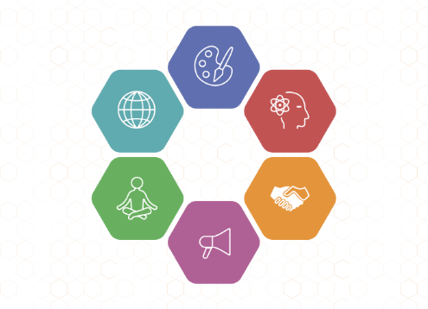

A collaborative digital teaching and learning platform based on sound educational principles that is accessible to all students at all times.
Designed with educators and students in mind, Chorus transforms how we engage with educational content, providing platform-agnostic connectivity- anytime, anywhere, and on any device.
What sets Chorus apart is its foundation in proven pedagogical approaches. We ensure that every feature and tool is backed by sound educational principles. With a focus on Universal Design, our platform stresses the importance of making curriculum accessible for all learners.
ABOUT US - AWARDS - TEAM - OUR VALUES - TESTIMONIALS - FAQ - TECH OVERVIEW - CSR - PRIVACY - COOKIES
©2007-2025 NATURAL USER INTERFACE TECHNOLOGIES AB (NUITEQ®)