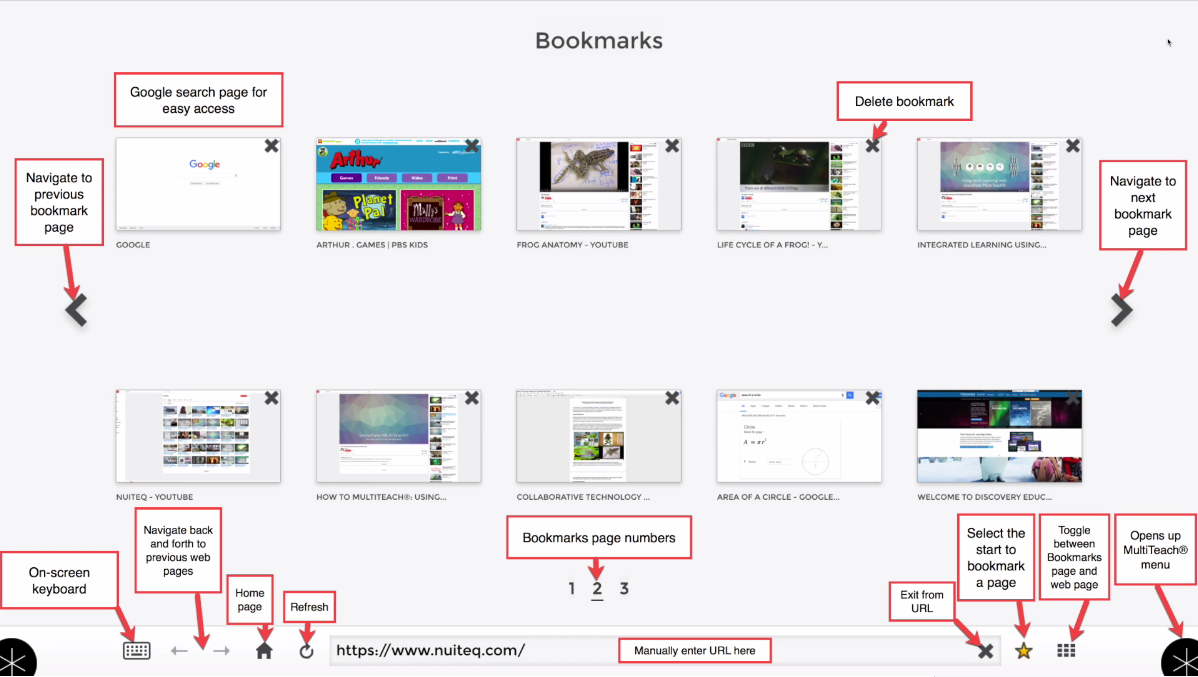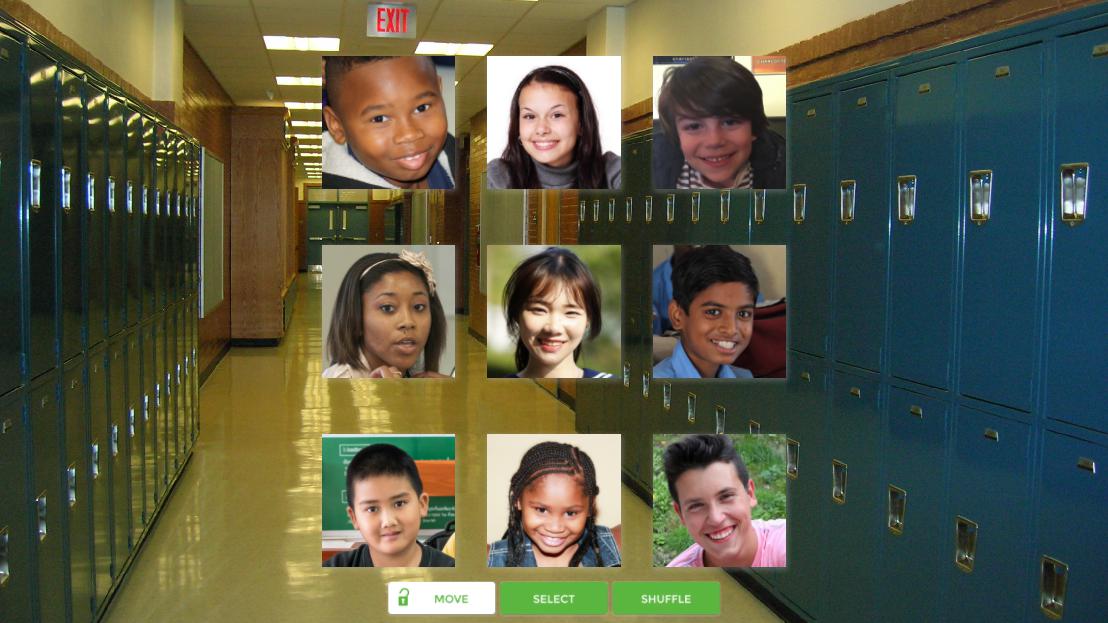We're happy to let you know know, that we've released a brand new version of Snowflake MultiTeach, the K-12 touchscreen software that brings teachers and pupils in elementary/primary education greater enjoyment, higher engagement and better collaboration while learning.
With MultiTeach, we continue to re-imagine and redefine education technology.

Are you as a teacher struggling to keep your pupils engaged with traditional education methods?
Then we have great news for you, because we make learning more fun, engaging and memorable, by bringing interactive touchscreen experiences to classrooms around the world, so that the problem that most children have very short attention spans, is a problem of the past.
Overhauled new cloud based Snowflake License Management system
After you registered a Snowflake account, automatically a temporary 3 day trial license slot becomes available.
If you are already an existing Snowflake user, you can go to "Redeem code" in the Snowflake License Management system, fill out your existing license key(s) that you have and accordingly it will create available license slots for you.
Upon starting Snowflake, you'll be asked to login with the same email address and password that you used, to register your Snowflake account. Thats it! If you have any questions about this process, please let us know, as we are here to support you.
Now it is easy to keep track your license slots. So you no longer have to keep track of which key is used where. We do that for you, making your life easier.
Forgetting to deactivate a license or having a computer crash on you, is a problem of the past, so is misspelling a license code.
For our resellers and partners we have made it easy to transfer license slots to their customers.
Below you find a summary of the other improvements and fixes:
- Added the Drop lesson
We have now added the popular concept of Drop to Lessons. Drop the correct content in the right area in the ring to match them. Teachers can add their own texts, pictures, as well as background themes.
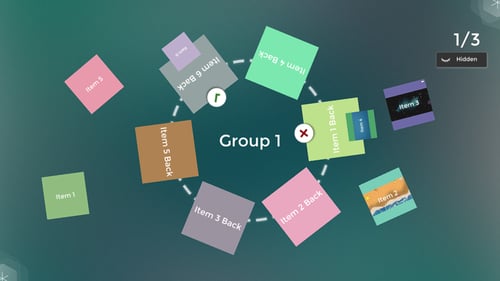
- Added the Scramble lesson
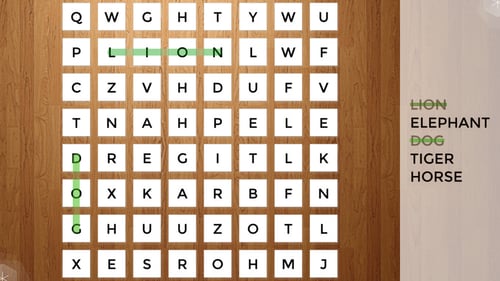
We've added the Scramble app to Lessons. In this app, pupils should try to find the correct words. As with all the apps in Lessons, you as a teacher can add your own preferred content. For example create a Scramble puzzle about animals, sports or other activities and subjects.
- Added Powerpoint support to Presenter
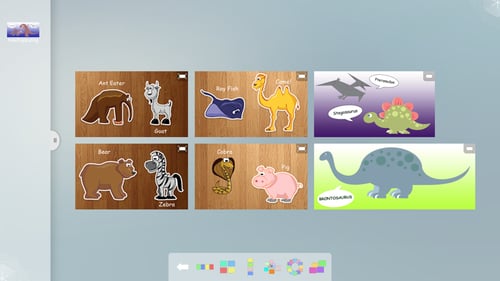
Teachers can now easily load their own Powerpoint files into Presenter and discuss them with their pupils.
- Added minimize button to corner menu

We have now made it super easy to quickly switch back and forth between Snowflake MultiTeach and your operating system, with the minimize button in the corner menu. This way you will have all of your favourite tools outside of Snowflake quickly accessible.
- Added support for new Snowflake Remote with file transfer capability to Presenter
Now you can easily share content from the camera roll of your mobile device, such as videos and images. Share content from your mobile device to the Presenter app on the front of class display, as well as with other users that use their own mobile devices.
- Snowflake Remote is now available for free!
One of the things that we are especially pumped about, is that Snowflake Remote is now available for free. This Bring Your Own Device (BYOD) app allows you as a teacher to control the front of class display from your mobile device.
Learn more about Snowflake Remote here.
Additional items that we included on:
- Added Feature to import CSVs into Lessons
- Added Czech translation
- Added more content to several of the turn key applications
- Added option to set font colour in Lessons
- Added new file browser with thumbnail previews and jump to desktop support to Presenter
- Improved font size handling in Lessons
- Improved theme handling in Lessons
- Various bug fixes, interaction improvements and performance improvements
Visit the Snowflake MultiTeach product page here.
If you have any questions or feedback, please leave them in the comments section below or contact us here.


 Sho stick
Sho stick