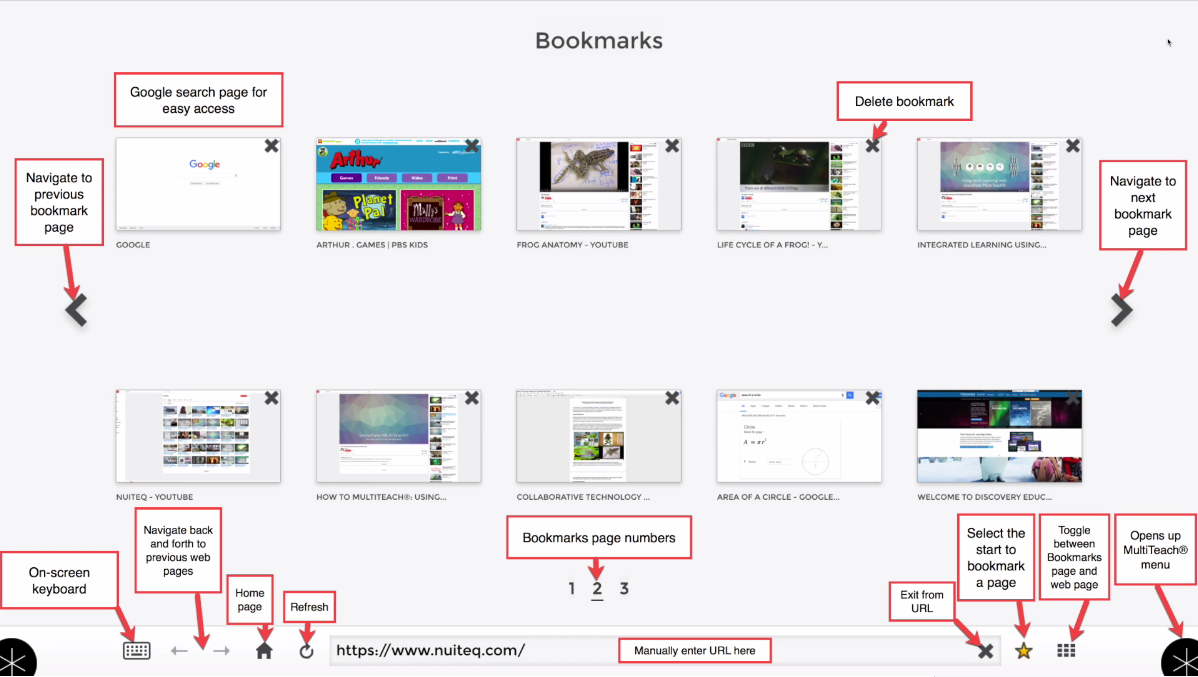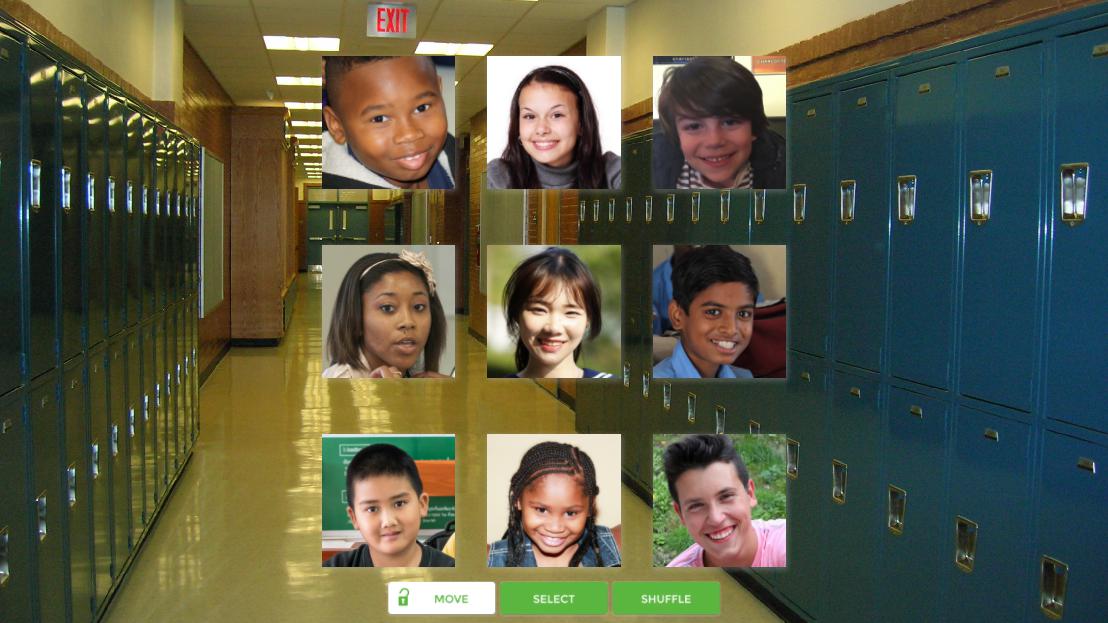In this video tutorial we show you, how you as a teacher can customise the Sentences game in Lessons, which is a part of Snowflake MultiTeach, the educational multi touch software.
We also show how you can use the Zones application in combination with Lessons, to make the interactive classroom experience truly multi-user and collaborative.
As a teacher using Lessons, you ensure that you always have fresh, new and exciting content for your pupils to grab and keep their attention.
Snowflake MultiTeach is a k12 touchscreen software for pupils and teachers that brings interactivity to the classroom in primary / elementary education.
The beauty of Lessons is that you as a teacher can easily and quickly create lessons/games with your own preferred custom content for whichever subject you wish, from geography to history and from spelling to science.
For more info about educational touchscreen software Snowflake MultiTeach, please visit nuiteq.com/multiteach/


 Sho stick
Sho stick