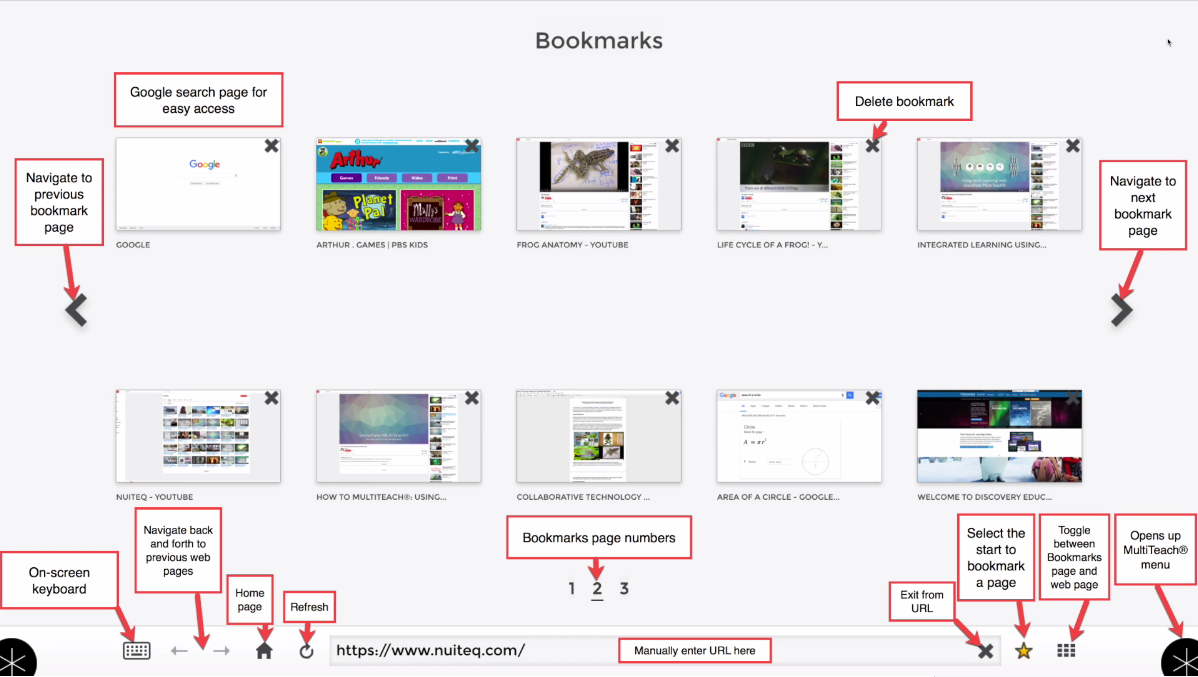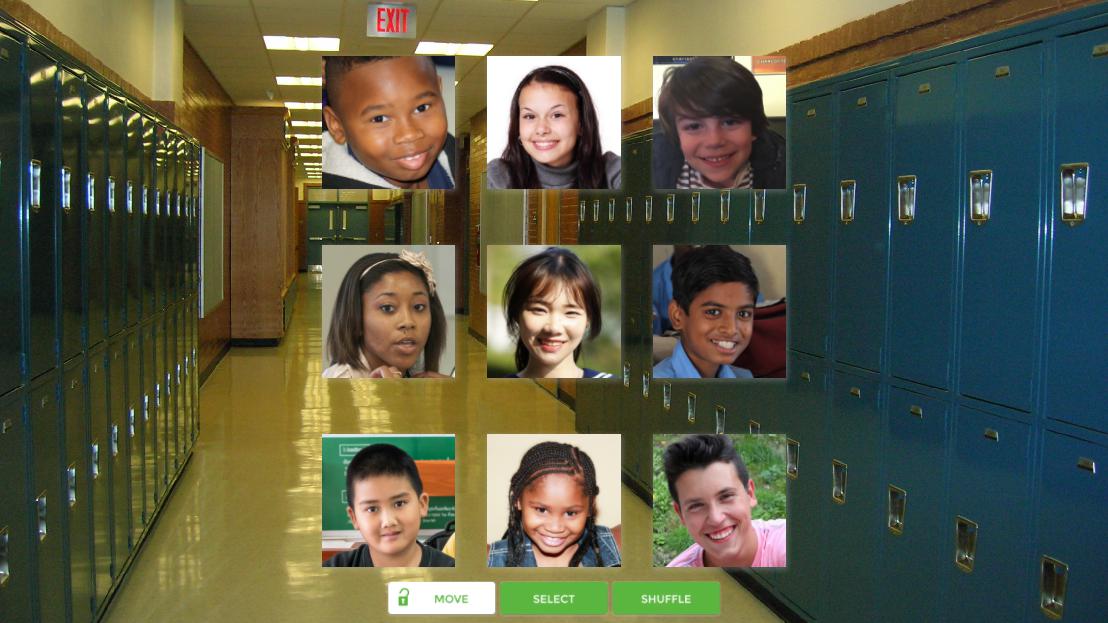Snowflake MultiTeach® 5.0 comes with powerful new features, along with the old favorites, that you and your students will be sure to love!
1. Browser
The new Browser app supports multi-touch interaction, so you can pinch the screen to zoom in, and drag to scroll through pages. Educational websites, educational videos, presentations, and digital libraries are at your fingertips, without ever leaving MultiTeach®.
Looking to view an educational PDF? No problem. Any PDF linked in the browser opens up for viewing. You can download files, too. This is great for students who need to do some research for group projects. Webpages can be bookmarked and easily accessed through the bookmarks page.

The browser supports file downloads, directly to the Snowflake documents folder on your computer, for easy access.
2. Media
The Media app is great for students who are collaborating in a group! It supports multi-touch and multi-user interaction with images, video, and documents, as well as a range of other media file formats.
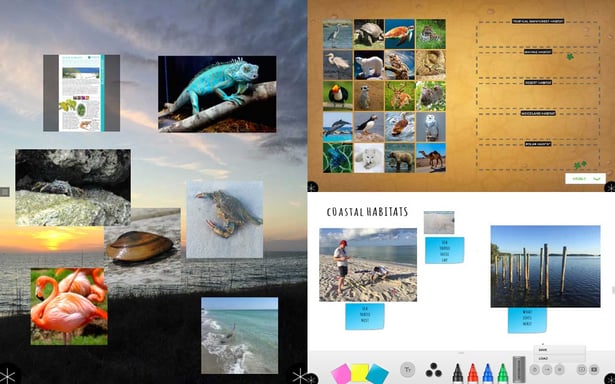
The heart of the Media app is the sidebar, which provides a visual way of organizing, viewing and accessing digital content, stored as projects. All project folders are automatically saved. The background can be set to display an image or a video clip, adding visual interest to presentations.
3. Whiteboard
The Whiteboard app is a great way for teachers and students to brainstorm ideas. The tools in the selection bar include markers for writing and drawing, notes that support text entry. The Magnet feature supports the import of various files, such as PDF, PPT, and video, via a file browser, to display and explore on the whiteboard.
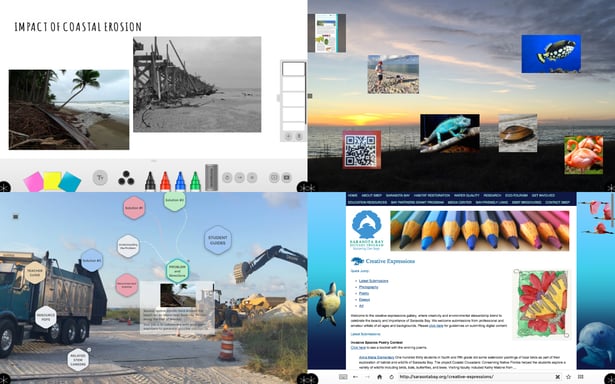
Multiple canvases can be created and accessed through a convenient toolbar, located on the side bar. The slides can be accessed and used, and saved during teaching and learning sessions. The best thing is that Whiteboard supports multi-touch and multi user interaction, which is great for group collaboration.
4. Nodes
The Nodes app is a powerful interactive collaboration tool that can be used by teachers and students for concept mapping, brainstorming ideas with digital content, and presentations. The Nodes app's multi-modal features can support teaching and learning across all subject areas. Teacher and student created or curated digital content can be easily imported within the application. Because Nodes was designed to support concept mapping and the exploration of ideas, it is great for collaborative problem-based learning assignments, as well as extended group projects.
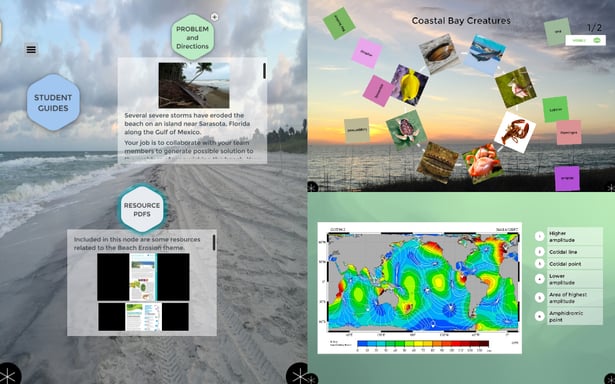
The Nodes app can be used to support a variety of pedagogical strategies and is ideal for use as an advance organizer at the beginning of an instructional unit. It is especially powerful when used along with Media, Whiteboard, the Browser app, and various types of Lessons. It is a useful tool for both teachers and learners, as it provides many ways for students to show what they have learned and can do.
5. Lessons
One of the most important components of MultiTeach® is the Lessons app. Lessons can be created to accompany instructional units, STEM/STEAM projects, presentations, and more. Various lessons support import of video, audio, and images related to subject-matter content. The content, and the lessons can be repurposed on the fly into other lesson types. This makes it easy for teachers to differentiate instruction.

The best thing is that lessons can be shared on the online MultiTeach® Lessons Community, where teachers can search for and download lessons created by others, or upload and share their favorites, directly from the Snowflake MultiTeach® Lessons app home screen.
6. Zones feature with apps and Lessons
The Zones feature in Snowflake MultiTeach® makes it easy for various apps to play well together.
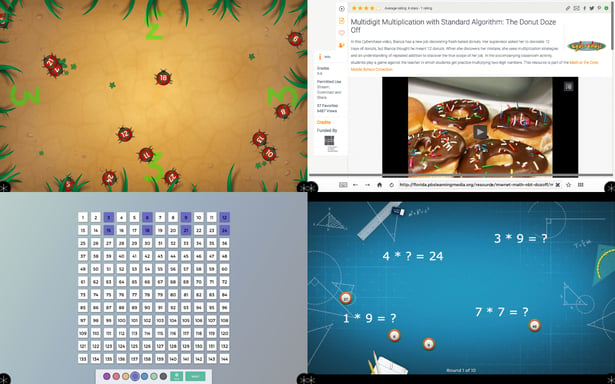
This provides teachers and learners with a range of options that support multiple, flexible ways of representing and presenting information, consistent with the principles of Universal Design for Learning (UDL). For example, a Nodes project can be paired with a Media project on a split screen, slide created in Whiteboard, or educational content access through the Browser app. Each app can be used with combinations of lesson apps, with the display divided in three or four zones.
The strength of the Zones feature is that it supports collaboration among students as they explore educational content and work on projects and presentations. Digital content from the web, a digital archive, or content created by students can be easily imported for use across various Snowflake MultiTeach® apps.
Interested?
Learn how you can integrate Snowflake MultiTeach® 5.0 into your classroom by visiting the NUITEQ® Snowflake MultiTeach® website and downloading a free copy if you don’t have one. Take a look at the “how-to” information on the NUITEQ® Support Wiki to learn the basics. Join the MultiTeach® Lessons Community to access lessons you can download and use today!
Not yet a Snowflake MultiTeach® user? Download the 14 days FREE trial by clicking the button below:
NUITEQ® Support Wiki
Whiteboard
Media
Browser
Nodes
Lessons
Zones
MultiTeach® Lessons Community
MultiTeach® Lessons Community Help
MultiTeach® Pinterest

 3-in-1 Mic
3-in-1 Mic