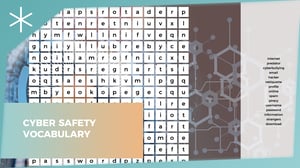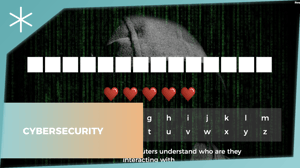October has been recognized as Cybersecurity Awareness Month since 2003.
Today, schools are increasingly reliant on technology to keep track of students' personal and performance data, for reporting, or even collaborating. Students' use of technology and the Internet is also on the rise. In these conditions, educational institutions, as well as private individuals, are facing a growing cyber attack threat.
Cybersecurity Awareness Month aims at ensuring everyone stays safe and secure online. But how can schools and teachers introduce and maintain good security practices? Many tend to discuss the issue in the classroom, and fun activities teaching students how to be cyber smart are organized.
If you're looking for engaging cybersecurity lesson activities, you came to the right place. The Teachers in our Global Content Department created the following activities that you can use in your classroom:
These cybersecurity-related lesson activities are easy-to-use and can be edited by teachers to fit any lesson plan, curriculum, or grade needs.
How do I get the lesson activities?Access the NUITEQ Snowflake lesson activities for FREE on snow.live. Click the images above, sign in, and start using them.
How can I use the lesson activities?
When you have a NUITEQ account, you and your students can use them on any device, such as a touchscreen, laptop, Chromebook, or tablet with an internet connection. Just press play to begin.
If your classroom uses technology such as interactive screens, download the lesson activities from snow.live to your computer and use them in Snowflake on your classroom's large touchscreen display. Open the Lessons app and import the lesson activity you want to use.
If you want access to other ready-made lesson activities, browse snow.live, request them on Facebook, on Twitter, or email us at mail@nuiteq.com.
Need more content for your classroom? Get in touch with us by clicking the button below:


 Sho stick
Sho stick