Last thursday I went to school along with the display to entirely setup and test the multitouch system with my 3 projectmates Riekus van Montfort, Jurriaan Mous and Martin Kuipers.

(Screen on top of old table, mirror to redirect the image, power supply is below the table on a box and the beamer on the right)
We put the screen above the hole we sawed into an old table we found in the basement of school.
Because the beamer was stuck to the stand with chains, we decided to rip a mirror of the wall of the mens room so we could beam the image on the screen.
After connecting the beamer to the laptop, turning on the power for the leds for the display and placing the mirror in a correct angle, we only had to place the IR camera below the screen to capture the blobs) (camera is not on image, but lateron we mounted it on top of the mirror).
As you can see, Rosco rear projection screen is layered on top of the screen, but because of the fact that the blobs were too vague, we taped the Rosco below the screen, in a later setting. 
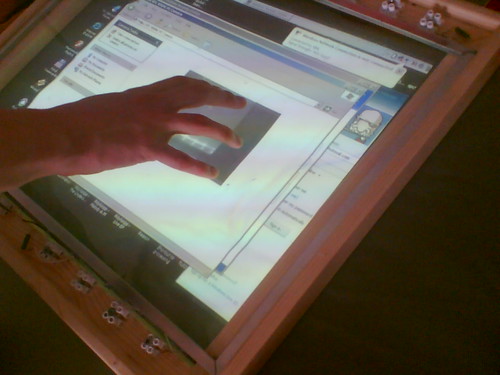
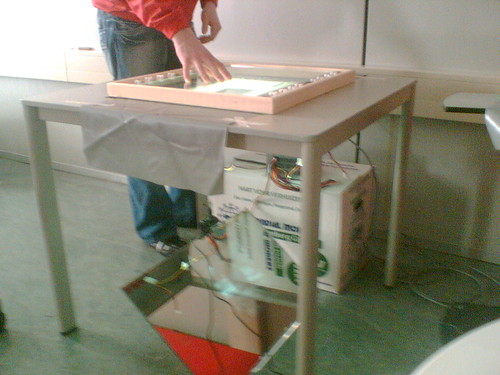
After noticing that all worked well, we decided to calibrate the screen with Touchlib (an open source multitouch library developed by Whitenoise in C++)
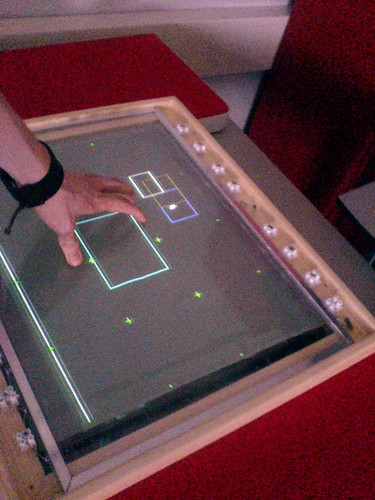
After the successful calibration of the screen we were able to play Pong. Pong is a game provided with Touchlib to play around with your screen. Also the application Smoke worked pretty cool.
Whitenoise also developed a photo application in Actionscript 3. He made that code open source and it can be found on our open source multitouch community website at http://www.nuigroup.com
This application imports a Flickr photoset and lets you drag photo's around the stage, rotate and resize them.
We were very eager to see this stuff work. Now we can continue on working on a more flexible layout of our setup (all in 1 box solution).
We decided to go with Actcionscript 3 as our development platform because it can, as you can see, let you visualize and develop stuff relatively pretty easily.
I think a big thanks to Whitenoise for all his efforts to the multitouch community, would be in place, because he makes this project alot more workable.


 Sho stick
Sho stick








