Skellefteå, Sweden, 26 September 2019 – NUITEQ®, a collaborative software company that enables educational institutions to add value through smarter human interaction, announced today the release of version 7.1 of NUITEQ Snowflake, the suite of education software that brings interactivity to your school and boosts classroom engagement.
Here you can find the Spanish subbed version of this video for our Spanish speaking friends.
Here’s what’s new:
Snowflake
- Added the ability to import and play lessons in the Whiteboard app
- Added the ability to choose where to save (and load from) files from/to the Whiteboard app
Organizing takes time. By giving users better means to organize their work, we contribute to saving valuable time.
- Added the ability to choose a different language using the Corner Menu
Users can now quickly browse and change the interface language. Snowflake supports over 40 languages, including Spanish, Swedish, and other popular languages.
- Added a ‘Memory’ mode to the Cards lesson type
With the new “Memory” mode added to the Cards app, teachers can now use the app in a new way, while increasing students’ engagement.
- Added a ‘Simplified’ mode to the Drop lesson type
With the Simplified mode, the items in Drop do not rotate, and the text is always horizontal. This setting is ideal in cases where the teachers don’t want to place a high demand on students’ motor skills.
- Added a ‘Hide cards’ mode and a new set of bugs graphics to the Bugs lesson type.
In line with our overall vision of making Natural User Interfaces available to our users, NUITEQ Snowflake 7.1 comes with a multitude of user experience (UX) improvements. The UX improvements below help to better meet the needs of teachers using our educational software.
- The close app button is now always visible in the corner menu
- It is now more evident when the corner menu is scrollable
- The file browser now has larger icons
For better user experience, the visibility and readability of the icons were improved.
- The Media app now has a message that shows up when a file is added
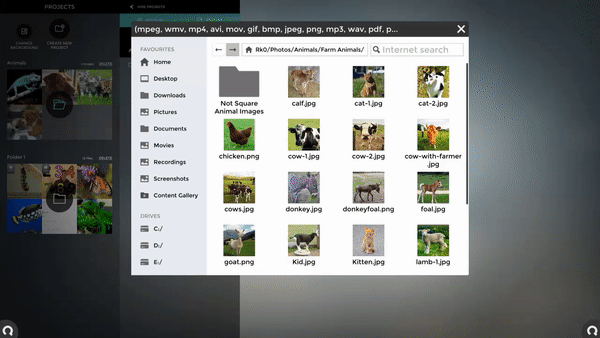
- Updated the graphics of the Annotate feature
Annotate can be accessed via the corner menu and used on top of any other Snowflake app. For 7.1, the Annotate functionality received a fresh new look and feel.
- Updated the loading indicator
- The Common Core Standards option was added to the top of the sorting list (when searching, as well as when adding standards)
- Added an option to select 2x2 split in the Jigsaw app
This is ideal for younger children or children who have physical or mental difficulties.
- Added an option to the Seats lesson type to select a scoring multiple and renamed Points into Score
Other general improvements:
- Cleaned up launching files based on file associations / launching apps from desktop and main menu.
Snowflake online
The user experience of the online version of Snowflake was significantly improved, and several new capabilities were added to make teachers’ lives easier.
- Added a groups feature
Teachers can create groups to better organize their classroom activities, for example per grade, subject etc. Groups can also be used to safely share content only with specific teachers.
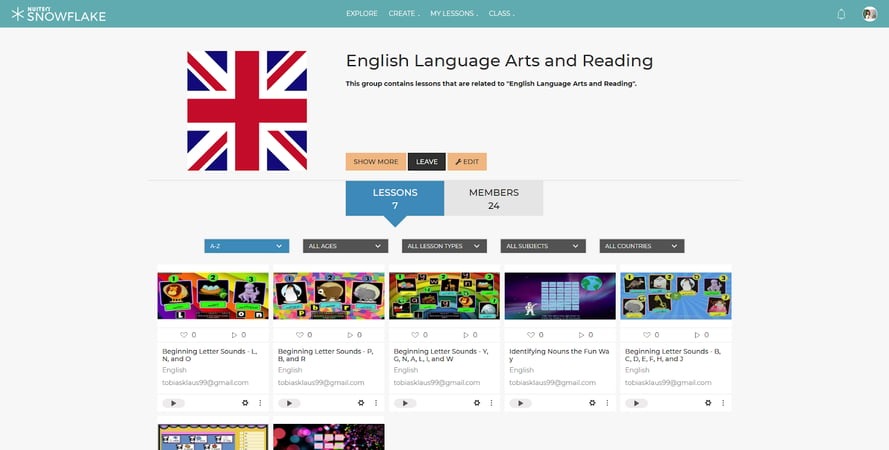
- Added user pages
Acces your user page to see and edit your lesson activities as well as your account details.
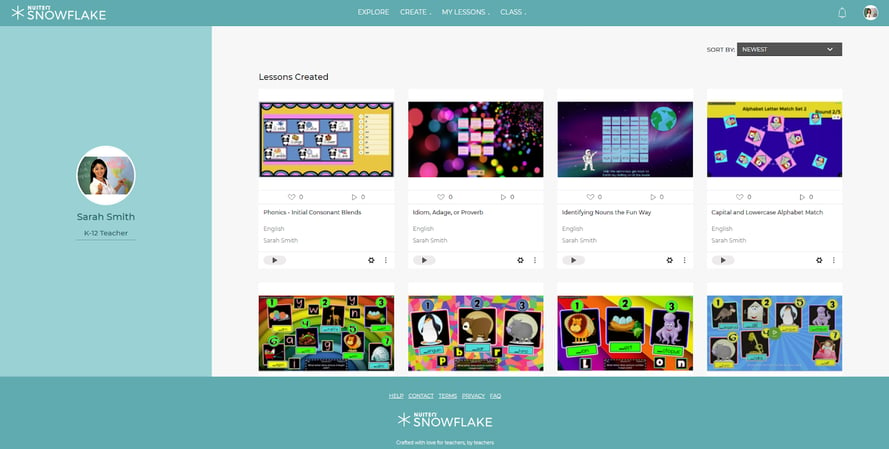
- Added a page for shared lessons and the option to unshare a lesson
- Added a ‘Memory’ mode to the Cards lesson type
- Added a ‘Simplified’ mode to the Drop lesson type
- Added a ‘Hide cards’ mode and a new set of bugs graphics to the Bugs lesson type
- Updated the design of the cards for My Lessons, Community Lessons, and My Polls
- Added the option to sign up for the newsletter
- Added metadata for social sharing
When users share a lesson activity to Social media, its thumbnail, title, and description are automatically generated and added to the post.
- Added the ability to report lessons that violation the community guidelines
Other general improvements:
- Added an option to the Seats lesson type to select a scoring multiple and renamed Points into Score
- Added a graphical indication that differentiates between teachers and students.
You can check the history of all the Snowflake release notes here. For more information, check out our Support Page.
About NUITEQ
NUITEQ® is a collaborative software company that enables educational institutions to add value through smarter human interaction.
Designed to support digitalization, productivity, and augmented learning in schools, Snowflake, NUITEQ’s educational software solution enables educators to enhance interactive learning. It helps reduce lesson planning time, offers the tools needed for personalized learning, and provides a safe environment for authentic feedback in a collaborative setting.
Snowflake empowers digital natives’ expressive learning through memorable digital storytelling.
Customers in over 70 countries have chosen the award-winning Snowflake software.
For more information, visit www.nuiteq.com.
NUITEQ® and Natural User Interface® are registered trademarks of Natural User Interface Technologies AB in Sweden, EU, and the USA.


 Sho stick
Sho stick





