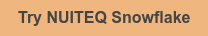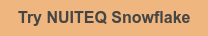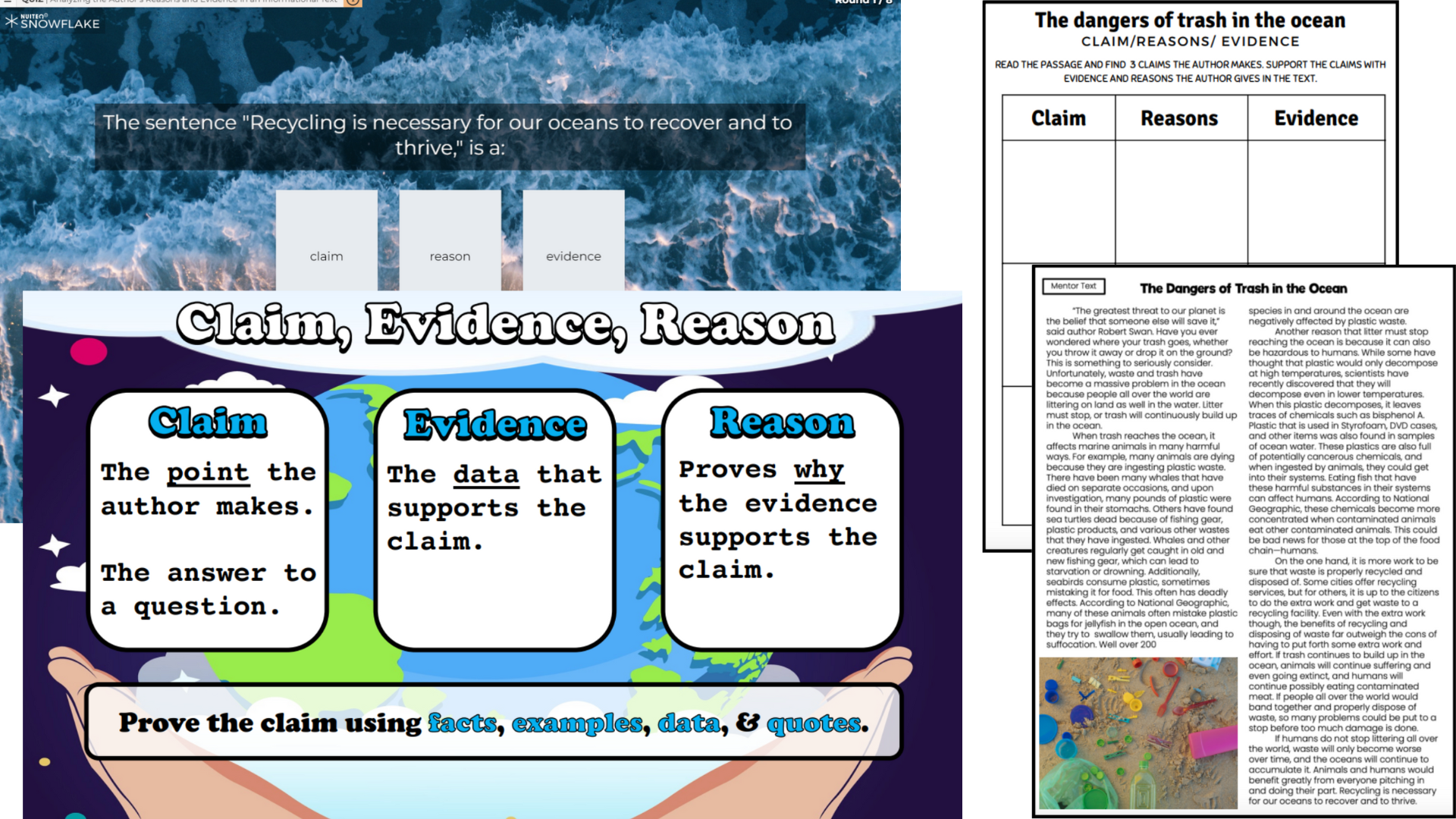Skellefteå, Sweden, 24 November 2022 – NUITEQ®, a collaborative software company that is constantly striving to enhance the experience of teaching and learning, announces a new release of the browser based version of NUITEQ Snowflake, Snowflake.live that improves the Teacher dashboard and adds new accessibility tools to support Universal Design in Learning (UDL).
Here's what’s new:
Teacher Dashboard, A Better Overview of Class Work
The Snowflake.live Improved Teacher Dashboard
Classes will now appear with a thumbnail of the most recent lesson activity sent to students. When that class is selected the teacher will see a summary of every sent lesson activity. Lesson Activities can be sorted by All, Graded Lesson Activity, or Practice Lesson Activity. Graded lesson activities are distinguished by the badge.
Better overview of sent assignments
Teachers can sort NUITEQ Snowflake lesson activities by their due date, send date, average class score, and percentage meeting expectations. When choosing a lesson activity to view specific details, teachers will see the overall class metrics, including an analysis of class averages and a graphic representation of student performance.
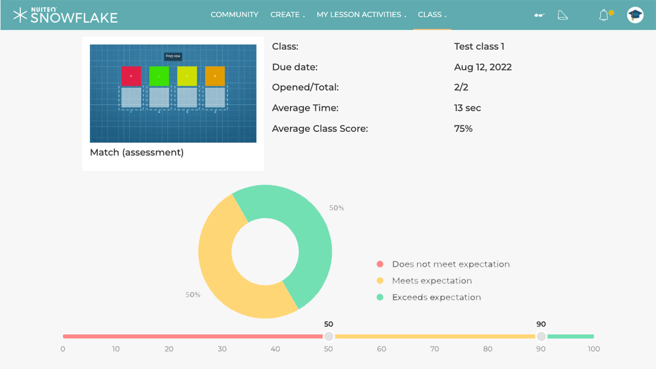
The Improved NUITEQ Teacher Dashboard
Better overview of class performance
Within the selected lesson activity, teachers have the ability to sort by student name, time spent completing the lesson activity, and by score. Selecting a student will provide an item-level analysis for the completed lesson activity.
Printing class performance
We have also added a feature that allows teachers to print a PDF of the overall metrics for a lesson activity or individual student results.
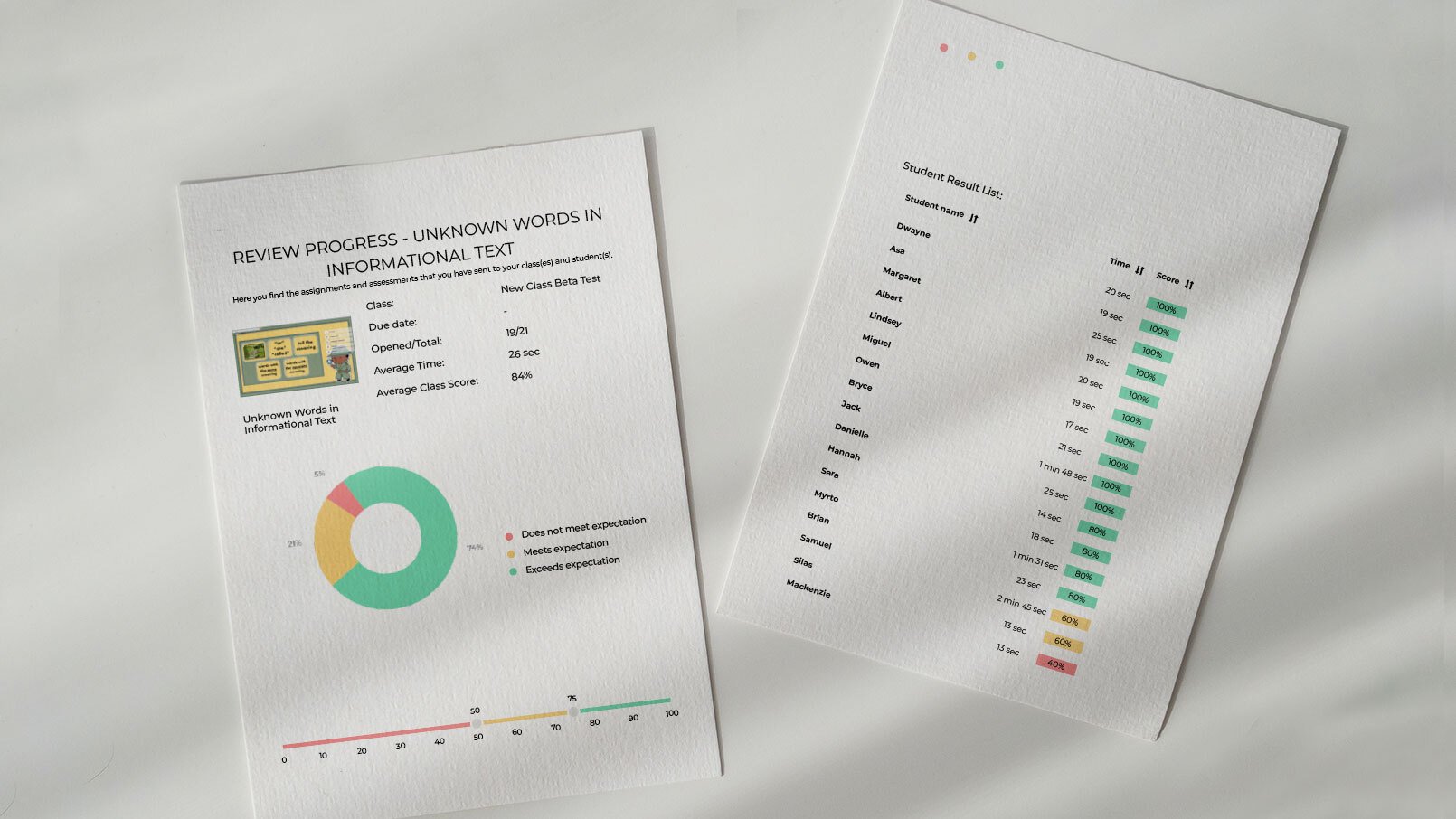
PDF printout of the Teacher's dashboard
Colour overlay
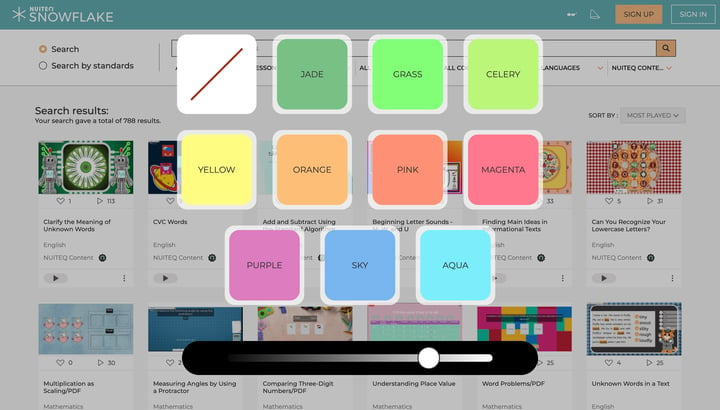
Colour overlay for Snowflake.live
Teachers can make text in Snowflake.live easier to read for students with dyslexia with the colour overlay. The colour overlay can be opened from the Snowflake.live main interface by clicking on the glasses icon at the top-right of the Snowflake.live page beside the "SIGN UP" and "SIGN IN" buttons.

Top right corner of Snowflake.live
Spotlight
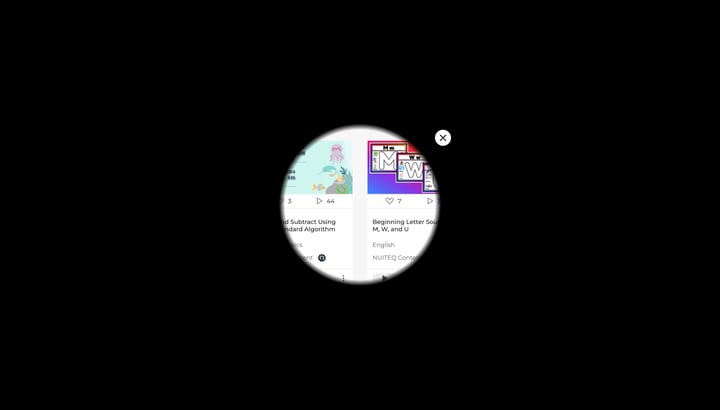
The Snowflake.live Spotlight Tool
Focus student attention with the new spotlight tool for Snowflake.live. In addition to opening the spotlight by clicking on the spotlight icon at the top right corner of Snowflake.live, the spotlight and colour overlay tools can also be opened inside any NUITEQ Snowflake lesson activity from the top left corner menu.
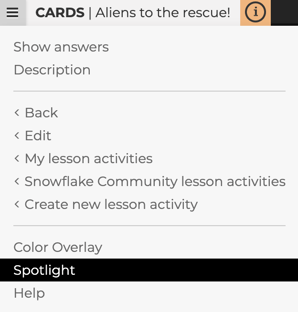
The Snowflake Lesson Activity Menu
Try it out now!
The latest release of Snowflake.live helps to create a more active and personalized learning experience for all students following the best practices in Universal Design for Learning (UDL). These accessible tools are available today, you can use them in your classroom right away.
About NUITEQ®
NUITEQ is a collaborative software company that enables educational institutions to add value through smarter human interaction.
Designed to support creative learning and UDL, NUITEQ Snowflake, the company’s educational software solution that enhances active learning, reduces lesson planning time, supports personalized learning, and offers a safe environment for authentic feedback.
NUITEQ Snowflake empowers expressive learning through memorable digital storytelling. Customers in over 70 countries have chosen the award-winning NUITEQ Snowflake software.
For more information, visit www.nuiteq.com
NUITEQ® is a registered trademark of Natural User Interface Technologies AB in Sweden, the EU, and the USA.


 Sho stick
Sho stick