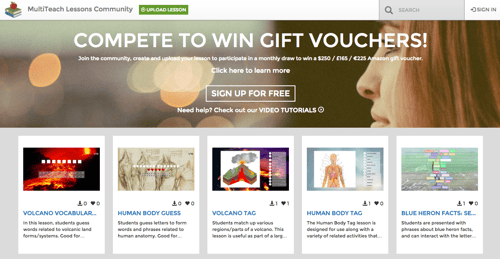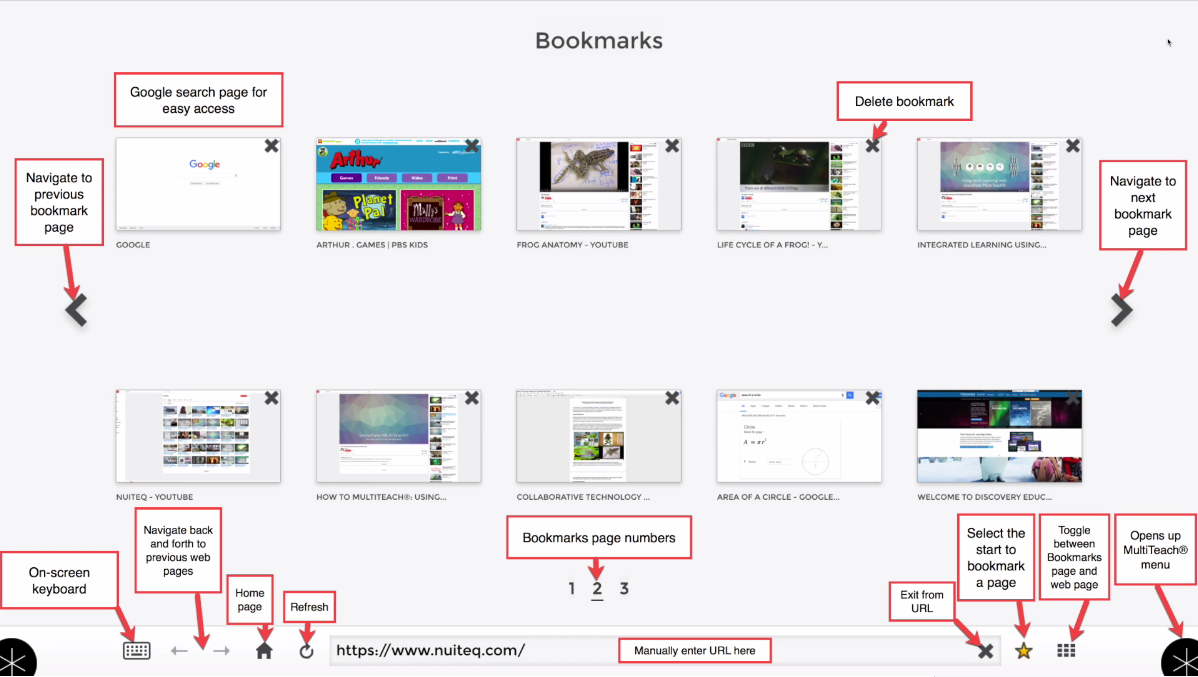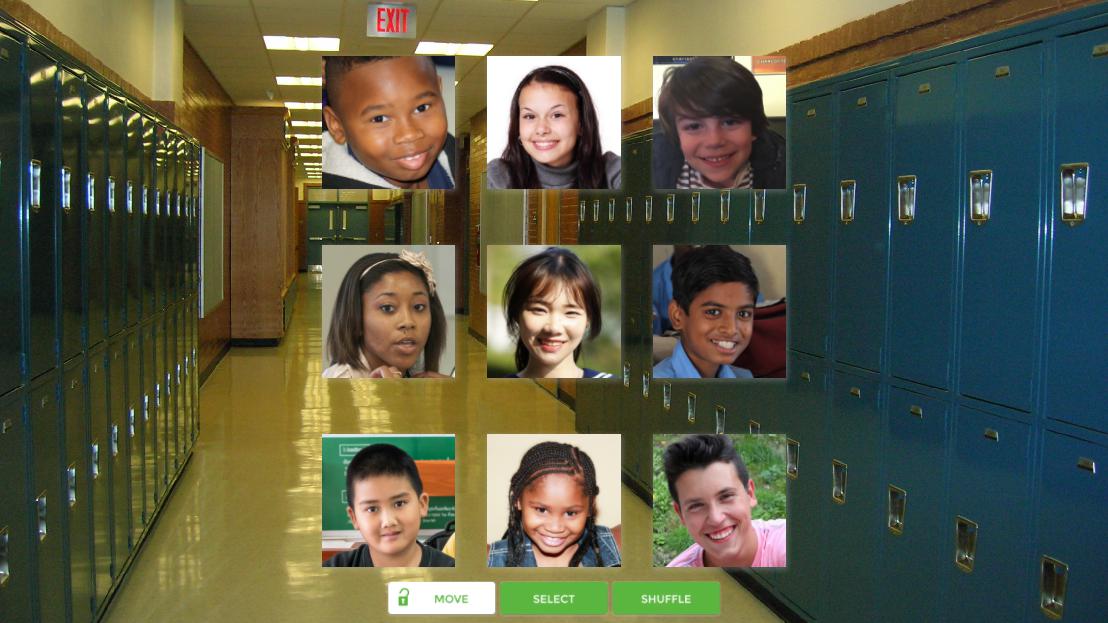COLLABORATIVE K-12 TOUCHSCREEN SOFTWARE FOR INTERACTIVE WHITEBOARDS, PROJECTORS AND FLAT PANEL DISPLAYS

Snowflake MultiTeach® brings teachers and pupils in elementary education greater enjoyment, higher engagement and better collaboration while teaching and learning. This results in improved educational outcomes for teachers, students and schools.
We have just released version 4.11. If you have version 4.10.1 installed, you can simply upgrade, by using the Snowflake Updater.
In the below video, we cover several of the new key capabilities in this new version.
Below you find the change log / release notes:
Snowflake MultiTeach® 4.11:
- Added support for transferring files over a network to other Snowflake Business or Snowflake MultiTeach® users (You can send files from Presenter over the network to other computers running Media, Presenter, Stage or PDF)
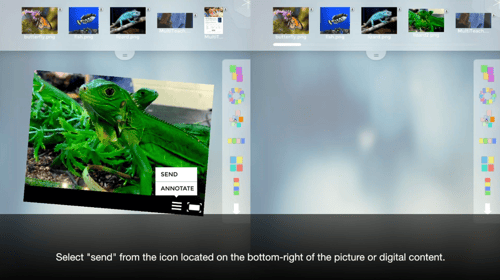
- Added support for accented characters when using on-screen keyboard
Simply hit CTRL or ALT on the onscreen keyboard to pull up accented characters, which are for example common in the French and Spanish languages.
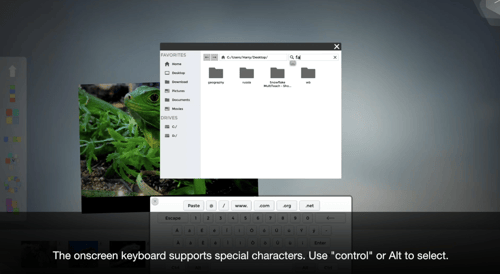
- Added Nodes from Snowflake Business
Nodes is a brainstorming and concept mapping tool that can be used by students working individually or in groups. It is also good for brainstorming and planning work for teachers working individually or with colleagues.
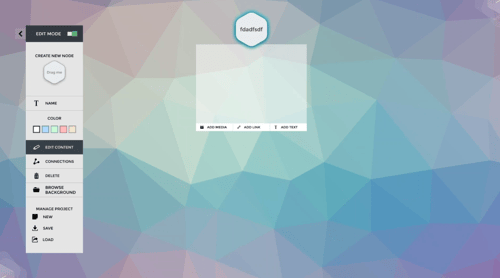
- Added Arrange lesson type to Lessons
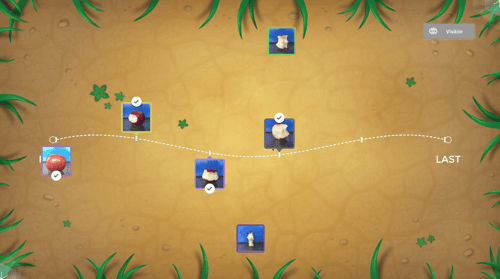
Arrange is a lesson type that provides students and teachers with a way to present and interact with a wide range of content and concepts.
Arrange can be used with younger children to support sequential learning, such as following routines, getting dressed, making a sandwich and eating an apple.
It is also good for previewing and reviewing the schedule of daily classroom activities.
For older children Arrange is good for ordering life cycles, historical events and outlining story events, using pictures or icons.
Arrange can also be used to demonstrate the sequence of steps required to solve more complicated math problems
- Added in Lessons that users can log out from the MultiTeach® Lessons Community
- Improved community integration in Lessons (search filtering)
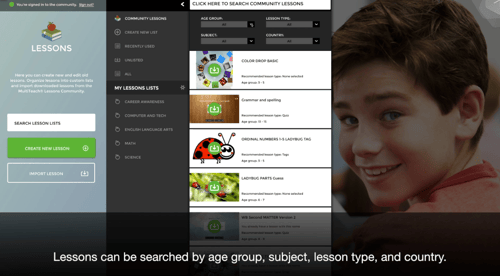
You can import hundreds of free MultiTeach® touch screen lessons from the community, straight into MultiTeach®. Lessons are available for different subjects from Maths to Biology and from Geography to Science. Lessons are also available for different age groups.
You can now filter for lessons based on age group, subject, lesson type and country, inside MultiTeach®.
- Improved UX in Einstein lesson type
- Improved how submenus are handled in Zones
- Fixed sending Powerpoint files to Stage
- Fixed various issues in Configurator
- Fixed various interaction and UI issues in Lessons
- Fixed issues with setting certain themes in Lessons
- Replaced Timeline app with Arrange lesson type in Lessons
- Various bug fixes and performance improvements
We are also daily uploading new MultiTeach® lessons to the community. You can download download them here.
If you upload your own made MultiTeach® lesson to the community, you compete to win a 250 USD / 225 EUR / 165 GBP Amazon gift voucher each month.
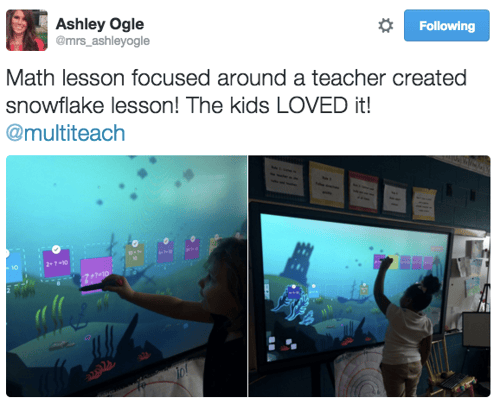


 Sho stick
Sho stick