NUITEQ has released a new version of NUITEQ Snowflake, bringing exciting new improvements and features to the browser app, lesson activities app, and more. This release focuses on improving the overall user experience (UX), security, reliability, and performance of the teaching and learning platform.
One of the most significant updates in this release is the updated browser app. It has been updated to a newer version of the web engine, which will increase security and reliability. Additionally, the UX in the lesson activities app has been improved by adding an option to lock scrolling in the pop-up window that appears, making it easier to use 'drag' interactions on web pages. This is particularly useful when using the PhET simulations in for example science lesson activities.
As NUITEQ has former teachers on the team, we understand the importance of time in classrooms, therefore we have made significant changes that increase the speed of the lesson activity downloads from the NUITEQ Snowflake community by 20%, and the loading of lesson activities by 50%, creating an even better user experience.
Furthermore, synchronizing lesson activities between accounts in NUITEQ Snowflake and the online version of NUITEQ Snowflake has been improved, making it easier to switch quickly between devices. We have also tweaked the UX by allowing users to use longer texts in the Question/Group/Round fields, which will help maintain the integrity of the content when synchronizing between the two versions of NUITEQ Snowflake. Please note that depending on your screen size, the font size may appear smaller on the screen, or the text may be truncated.
Teacher and student time is valuable, therefore, the lessons activities app has been optimized to close even faster. We have also improved the sound in the Geometry lesson activity and resolved a hiccup with signing up for a teacher account from within the Lesson activities app. In addition to that, we have added the option to sort the lesson activity type dropdown menus alphabetically.
In this release, we have also enhanced the search widget and made performance improvements and graphical updates, such as handling large images better. We also renamed the "Seats" lesson activity type to "Tiles". This change was implemented so that all lesson activity types referred to their game type or academic purpose. As we traveled the globe meeting with teachers we found that the term "seats" confused them, so we decided to alleviate that confusion. Based on their feedback, we have changed the lesson activity to "Tiles", which was the name overwhelmingly chosen by those surveyed.
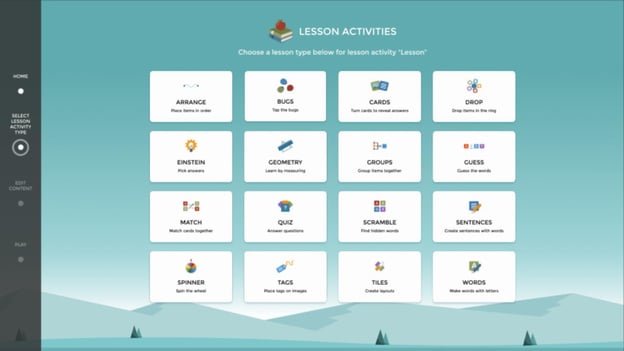
The online version of NUITEQ Snowflake has also undergone several updates, including improvements to its security features and user experience.
Firstly, we’ve further improved the security measures in place when uploading content in polls. This means that you can be confident that your data is safe and secure when using our Student Response System Poll.
Secondly, the UX when adding answers to a Poll question was improved. Specifically, the ‘enter’ key will now add a new field, making it faster and more intuitive to add a poll.
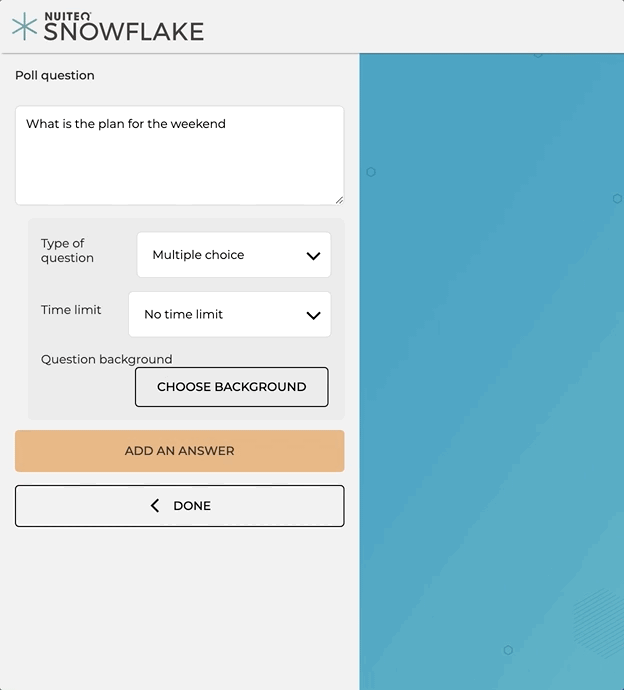
And finally, we’ve made several smaller tweaks and improvements throughout the platform.
Overall, we are happy that these updates enhance the user experience and provide teachers with a secure and reliable platform to create and deliver engaging content to students. Sign in to NUITEQ Snowflake now and explore its new features!


 Sho stick
Sho stick


.png)

.png)






