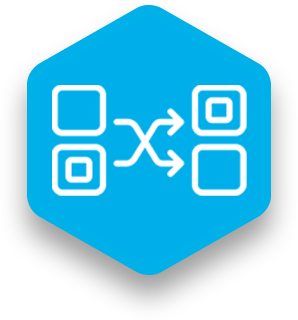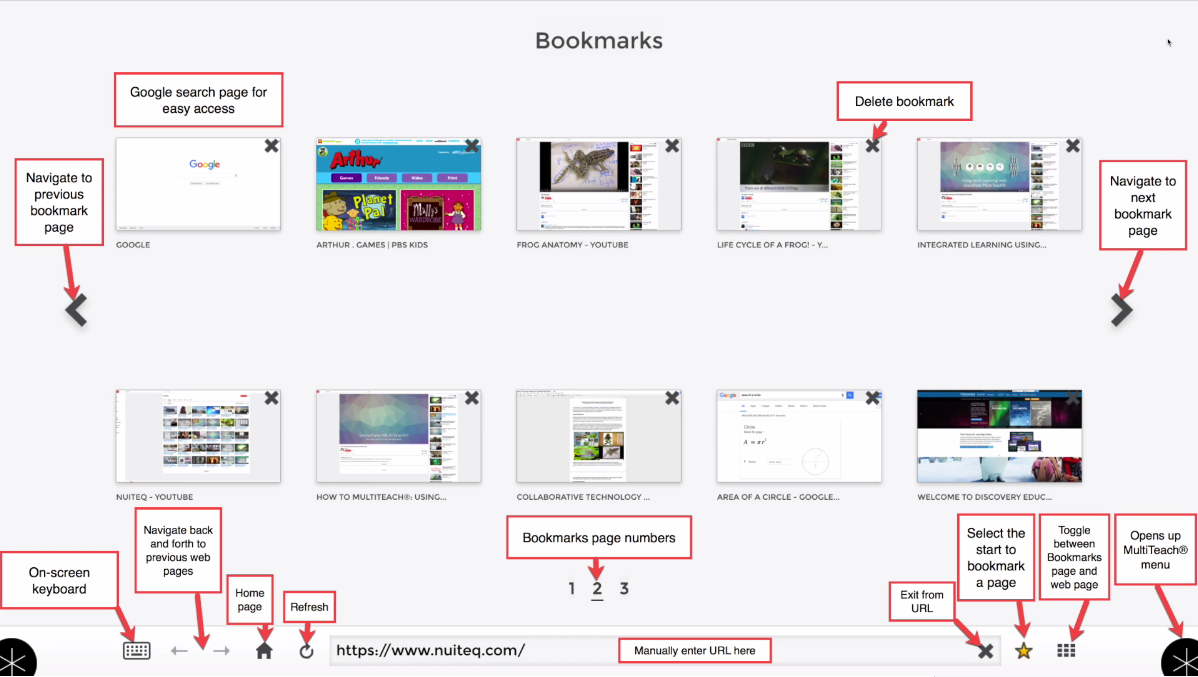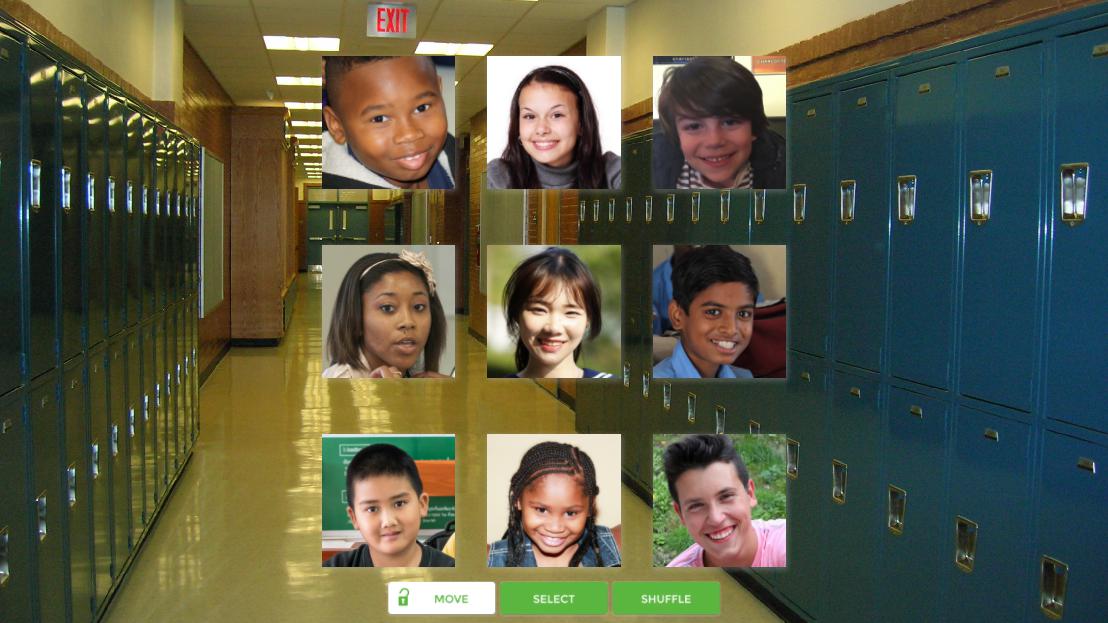Here is a new tutorial on how to use the Arrange lesson types in Snowflake MultiTeach® 4.11.
Arrange is one of the new lesson types in Snowflake MultiTeach® 4.11. It can support a wide range of instructional goals, especially those that require sequential learning. Students interact with the lesson content by dragging items placed on the top and bottom of the screen, into the correct order on a curved timeline on the bottom of the screen.
For younger students, Arrange can support sequential concepts, such as understanding the routines for daily classroom activities, learning the order of the seasons, learning the sequence of steps to make something, or to preview and review events in a story.
For older students, Arrange is good for discussing historical events or reviewing storylines when studying literature. Arrange can also be used to demonstrate the sequence of steps required to solve more complicated math problems.
You can use Arrange within a single screen, or use the Zones feature of the Snowflake MultiTeach® software to present multiple timelines. This is great for comparing and contrasting life cycles of different species, or various events in history.
The above video tutorial starts off with a demonstration of several different Arrange lessons. The next section demonstrates how to import and play an existing Arrange lesson, followed by a detailed demonstration of how to create a new Arrange lesson from start to finish. The video concludes with a review of resources provided by NUITEQ®, designed to get teachers up and running with Snowflake MultiTeach® lesson creation.
To get started:
Visit the NUITEQ® Snowflake MultiTeach® website to find information about Snowflake MultiTeach®, its features, how to obtain a copy of the software, and how to register for the online MultiTeach® Lessons Community®.
Visit the Lessons section of the Snowflake MultiTeach® Support Wiki for additional information about creating various MultiTeach® lessons.
Visit the NUITEQ® Snowflake MultiTeach® Lessons Community to sign up to download, import, and upload free interactive lessons.
You can also find Snowflake MultiTeach® on Pinterest.


 Sho stick
Sho stick