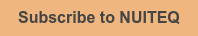The Browser app is built into Snowflake MultiTeach® and provides a way for teachers and students to easily access web-based content without leaving the MultiTeach environment. It comes with bookmarks to engaging educational websites, YouTube, and NUITEQ® online user manuals.
The Browser app’s default website is the MultiTeach Lessons Community, where lessons can be searched for and downloaded. This automatically saves the lesson into the MultiTeach Lessons App, while at the same time opening it within the full-screen mode, a great time saver.
When used in Zones, the Browser can further enhance the MultiTeach experience by complimenting learning content from various apps, projects, and engaging lessons. Content arranged in Zones can be accessed individually in full-screen mode and quickly returned to the original Zones lay-out, making it easy for teachers to organize and present interactive instructional activities on the large display.
For more tutorials covering the Snowflake MultiTeach educational software, subscribe to our YouTube channel by clicking the button below:
For all the Snowflake video tutorials, go to our Video Tutorials Page.


 Sho stick
Sho stick