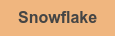As a classroom teacher, I was very tech savvy. I incorporated many digital assignments, opportunities for my students to interact with technology, and even used voters to poll students for formative and summative assessments to guide my instruction. I attended, as well as presented at many technology conferences and was always learning and trying something new. For me, the use of incorporating technology in my classroom came easy.

After teaching different levels of elementary students over a fourteen-year span, I was hired as an Educational Technology Coach in my district. I was excited and eager to share my love of technology with other teachers, staff members, and students. Everyone loves technology, right? Not so much.
Being an Educational Technology Coach in a district of almost 20,000 students, although fun, can be extremely challenging at times. I am not perfect at my job, nor will I ever be. I am a reflective practitioner and continue to grow and learn new things every day. I am not an expert, but I bring suggestions, ideas, and advice to our schools, Professional Learning Communities, parent training, PTA meetings, and classrooms on a daily basis.
Over the past five years, I have learned that my love of technology integration doesn’t flow across our entire district. Many teachers feel overwhelmed after a training session, and some even feel it’s just another thing they have to “do”, or pile onto their already full plate without getting to remove anything off of it.

Our district has implemented Chromebooks, and we have been 1:1 (meaning each student has a device of their own to use) for about the last four years. Technology integration is important, and we want our teachers and students to be using technology in their classrooms. The question of what to implement can be overwhelming to teachers. In my position, I try to make suggestions, revamp paper lessons, model, coach and help teachers to incorporate one or two technological activities into their daily routine.
Many teachers love PowerPoint presentations but creating an engaging lesson with a program like Microsoft PowerPoint can take days. I’m great at creating lessons fairly quick, but not everyone has got time for that. Many teachers in our district have used flip chart lessons and Notebook activities, but creating a lesson entirely from a blank slate from one of these programs also takes a lengthy amount of time.
So what did I do to make technology implementation easier for our teachers? I started sharing and using NUITEQ Snowflake, and snow.live with them so creating engaging activities for our students didn’t have to take up large amounts of their time. Teachers love being able to search through a community of lessons by standard, grade, and lesson type. In fact, there are several lesson types to choose from to change up your lessons to keep students engaged - sixteen different types to be exact.
One of the best features is that the templates are pre-made. All you have to do is type in your content such as questions and answers, or images for the matching feature, choose a background, and you are ready to roll!
In the past five years, I haven’t seen our teachers this excited about incorporating technology. Teachers that previously cringed about creating lessons “LOVE” making lessons with NUITEQ Snowflake. Many share with me frequently that it’s one of the easiest and most user-friendly pieces of software they have ever used. One of our second-grade teachers expressed how there wasn’t even really much of a learning curve, as the templates to create the lesson are similar to one another.

Other teachers wouldn’t stop talking about how much time this would save them, and that creating the lessons in Snowflake was super fun.
Another great feature of the software is that teachers can send one of the lessons they create or download the lesson to their students’ Chromebook devices. The students can complete the lesson as practice, or as a gradable activity. Yes, that’s right, a gradable activity!!! After the student completes the lesson, it gives them immediate feedback as to which questions they got right and then sends the teachers a report on how many questions the students got right.
I love sharing NUITEQ Snowflake with teachers. It’s neat to see those that fear the implementation of technology eyes’ light up when they can create an awesome lesson so quickly. It’s great to have such a wonderful tool right at our fingertips. Not only does Snowflake make it possible to create a high-quality lesson with ease, but it also allows teachers to feel empowered to continue integrating technology in their lessons.
Not only can teachers create lessons easily, but I model how students can create lessons with the software as well. It’s such a great way to find out what your students have learned after a lesson by seeing what kind of lesson they create for others to complete. Students and teachers love seeing the creations that students share with one another.
Snowflake empowers teachers to implement technology into their instruction with confidence. With so many lesson types and free downloads from snow.live teachers can differentiate and send different lessons to different students based on a particular book they are reading, a specific math skill, a science concept, or even something they are researching in Social Studies. It definitely makes my job easier as an Educational Technology Coach! I love seeing teachers feeling confident, excited, and asking for my guidance as they continue to implement technology in their classrooms.
Curious about NUITEQ Snowflake? You can try it for FREE by clicking the button below:


 Sho stick
Sho stick