Skellefteå, Sweden, 25 November 2019 – NUITEQ®, a collaborative software company that enables educational institutions to add value through smarter human interaction, announced today the release of version 7.2 of NUITEQ Snowflake, the suite of education software that brings interactivity to your school and boosts classroom engagement.
Here you can find the Spanish subtitled version of this video for our Spanish speaking friends.
Here's what's new:
Performance improvements:
The focus of the Snowflake 7.2 release was to improve the general performance and loading time across the product. These are the results of the latest developments:
- Reduced startup time of Snowflake
- Reduced startup time of the Lesson Activities app
- Improved switching speed in Zones significantly
- Improved scrolling of the main menu
- Improved speed of displaying the corner menu
- Improved switching speed from Primary to Secondary education in the corner menu
We are continuously focusing on improving performance every release.
New features:
- Ability to resize Zones via the corner menu
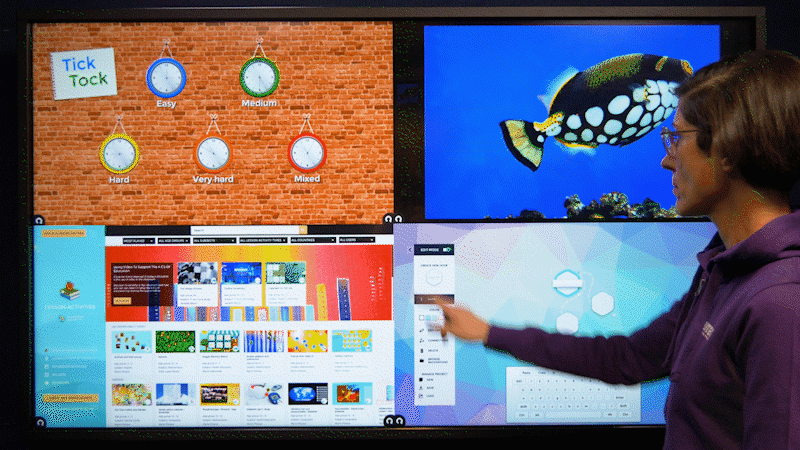
In this new Snowflake version, users can adapt the size of each Zone as they find suitable. Note that a Zone has a set minimum allowed size for a better user experience.
- Ability to play an individual lesson activity from a list in the Lesson Activities app
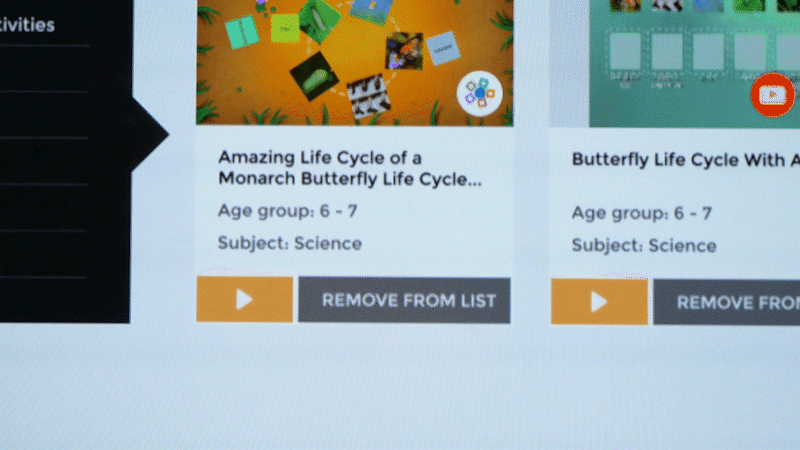
Play any lesson activity that belongs to a list with just one touch. It is no longer mandatory to play the entire lesson activity list to reach one specific lesson activity.
- ‘Most played’ option was added to the sorting of the search results from the Snowflake Community in the Lesson Activities app and the Quick search from the main menu
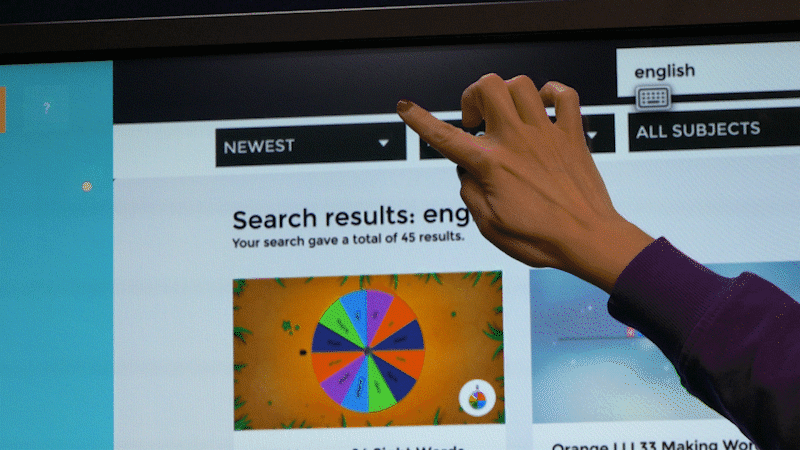
Find the most popular lesson activities played by Teachers and Students around the world by using the 'Most played' sorting option.
- ‘Created by’ option was added to the sorting of the search results from the Snowflake Community in the Lesson Activities app and the Quick search from the main menu
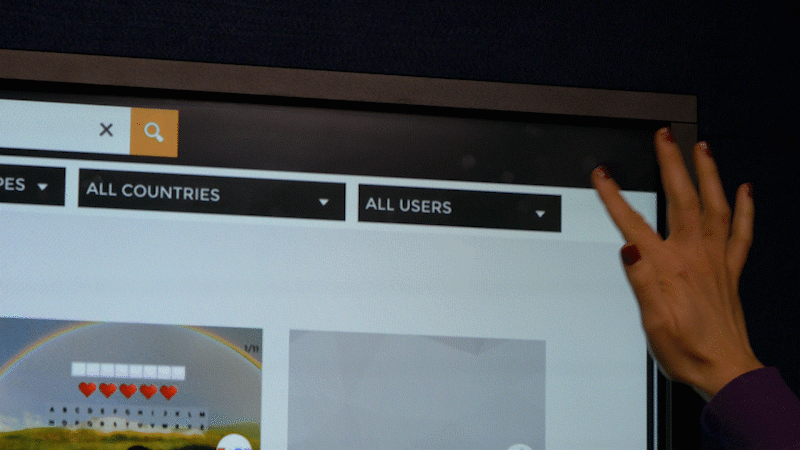
Easily find lesson activities from your favorite Teacher; you can choose between: all users, verified Teachers, and NUITEQ Teachers. This way you can more easily find the best content that is checked and approved for quality, by our team.
- Added the Beach, Carnival, Field and Nitro themes in the Lesson Activities app

- For the Bugs lesson activity type, the cards on the bugs are disabled by default, for improved user experience

To improve user experience, the cards on the bugs are disabled by default. Lesson activity creators can easily add the cards when they need them.
- Search results in the Snowflake Community view in the Lesson Activities app and the Quick search in the main menu, are now shown in navigable pages
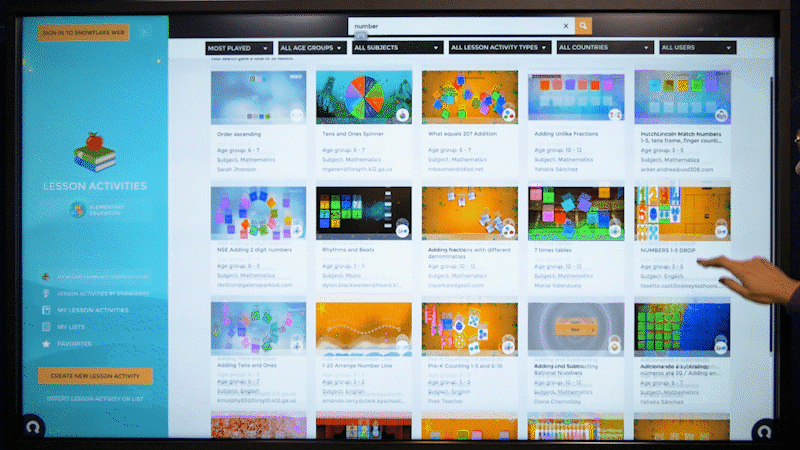
Can’t find the desired lesson activity on the fist page? Navigate to the next page by using the navigation bar at the end of the results. This improvement contributes to better performance of the search results.
- Removed the limit on the number of search results returned when searching on the Snowflake Community from Quick search on the main menu or in the Lesson Activities app
All lesson activities linked to your term search are now available. With no more limitation, the choice of content you can use in the classroom is so much wider.
- Bulgarian language support
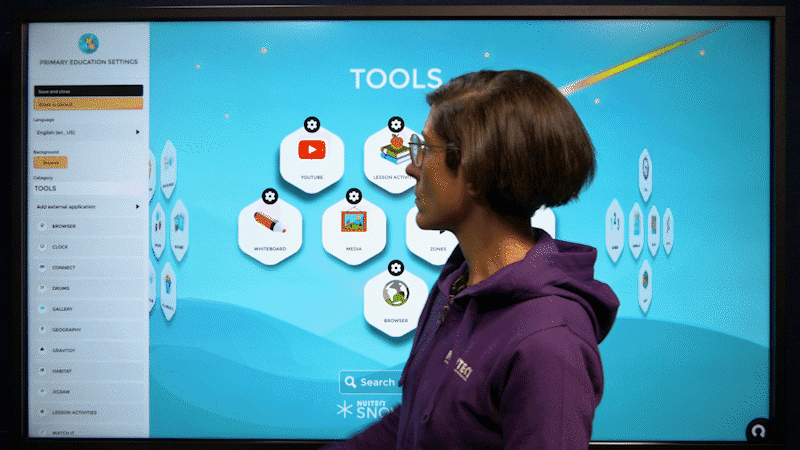
- Option in the Configurator to toggle the “Battery life” indicator on devices that run on a battery, such as laptops
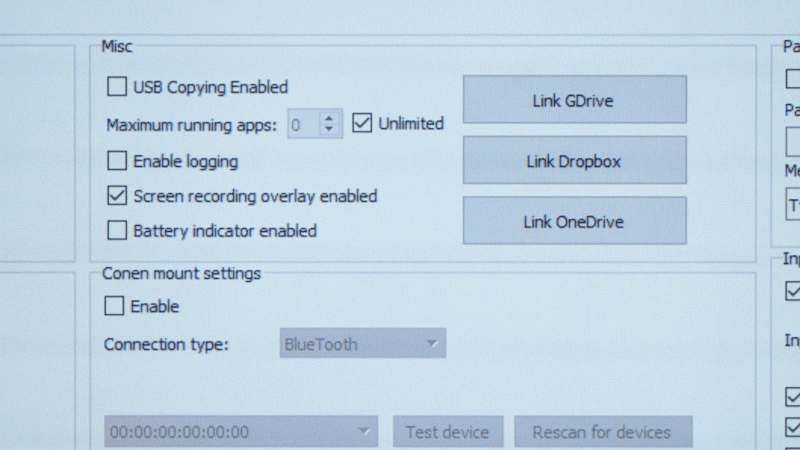
User experience (UX) improvements:
- ‘Browse by standards’ feature, making it easier and significantly faster to browse for lesson activities aligned to a standard
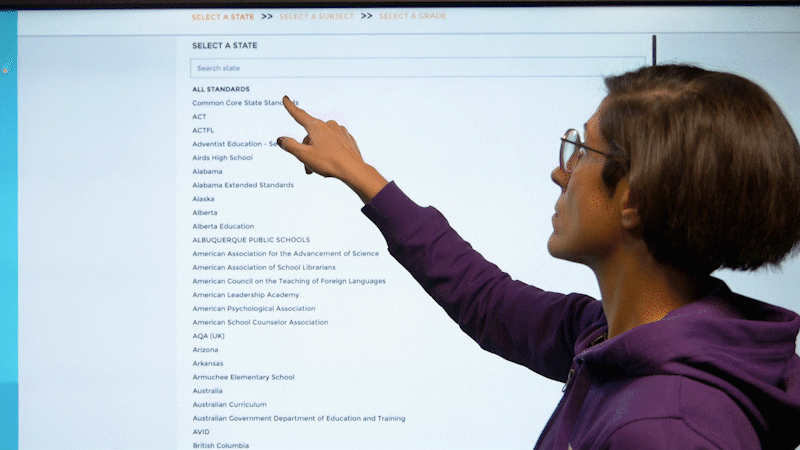
- When logging in into the Lesson Activities app, we added an easy to access .com button on the keyboard
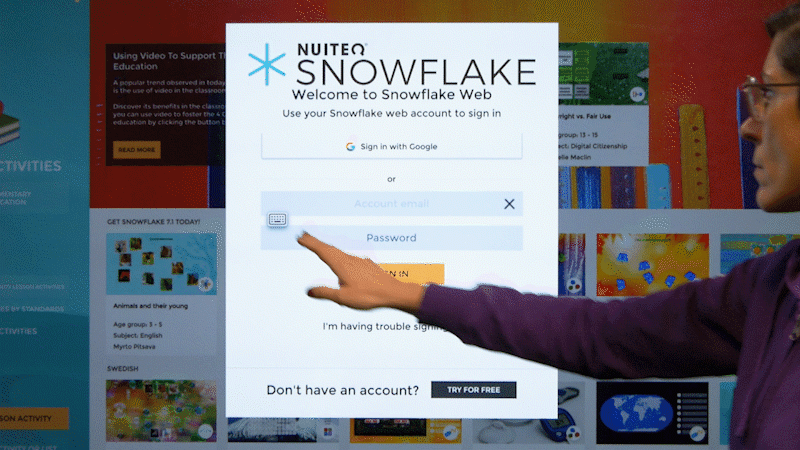
- When switching between standards search and My Lesson Activities section in the Lesson Activities app, a setting was added to make either one the default view when starting the app
- In the Quiz lesson activity type more question text is accommodated in the available space
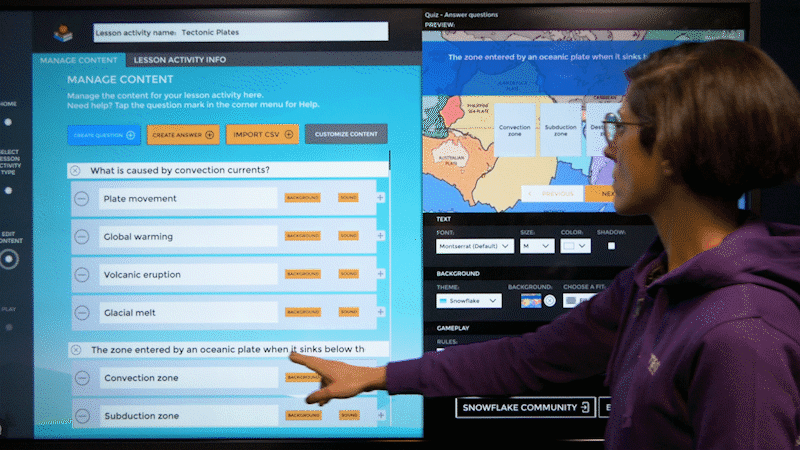
- Loading indicator when switching Zone layouts
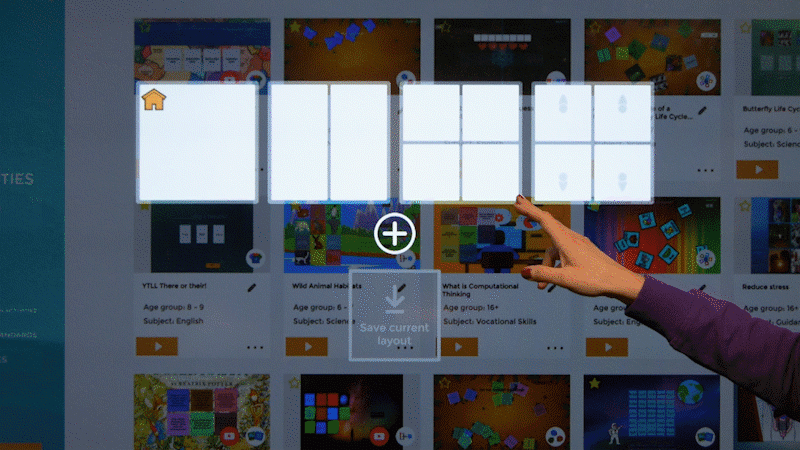
- General UX improvements
Other:
- Renamed the Lessons app to Lesson Activities
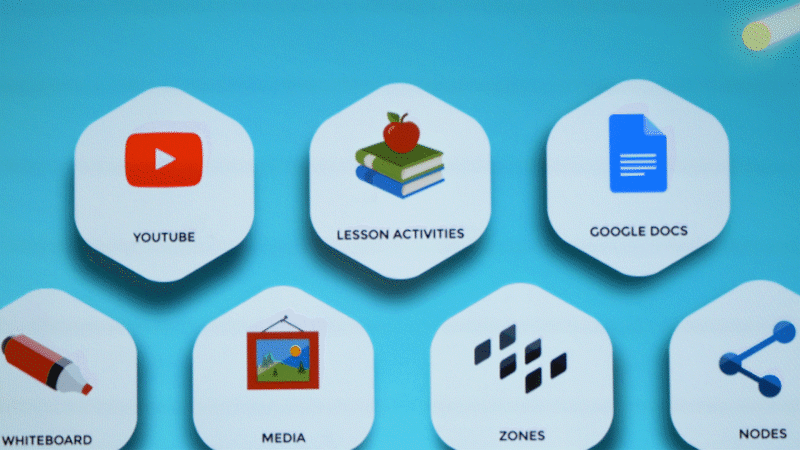
- General bug fixes.
You can check the history of all the Snowflake release notes here. For more information, check out our Support Page.
Do you feel like something is missing? Any feature you'd like to see in a future release? Let us know by getting in contact.
About NUITEQ
NUITEQ® is a collaborative software company that enables educational institutions to add value through smarter human interaction.
Designed to support digitalization, productivity, and augmented learning in schools, Snowflake, NUITEQ’s educational software solution enables educators to enhance interactive learning. It helps reduce lesson planning time, offers the tools needed for personalized learning, and provides a safe environment for authentic feedback in a collaborative setting.
Snowflake empowers digital natives’ expressive learning through memorable digital storytelling.
Customers in over 70 countries have chosen the award-winning Snowflake software.
For more information, visit www.nuiteq.com.
NUITEQ® and Natural User Interface® are registered trademarks of Natural User Interface Technologies AB in Sweden, EU, and the USA.


 Sho stick
Sho stick

.png)

.png)





