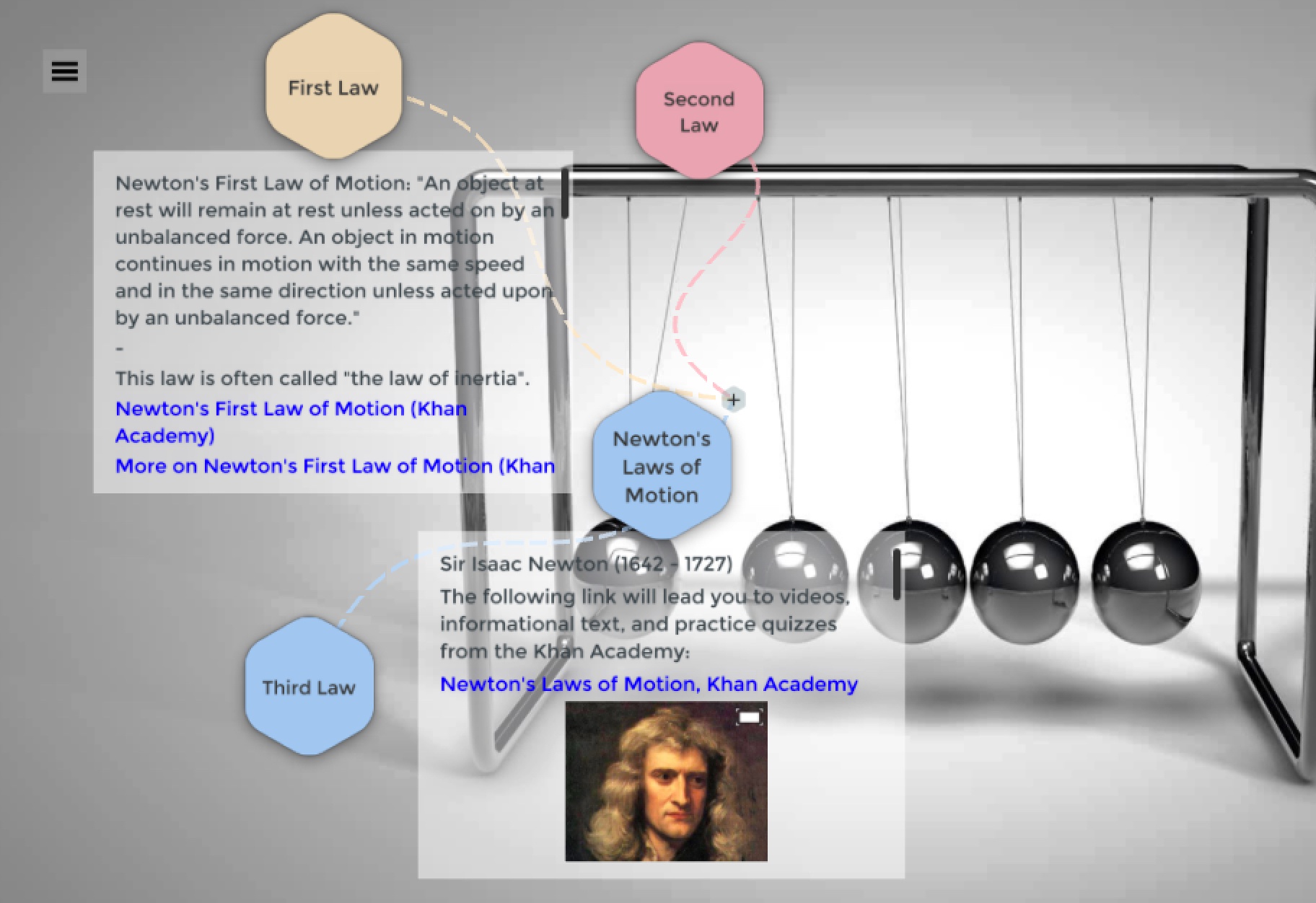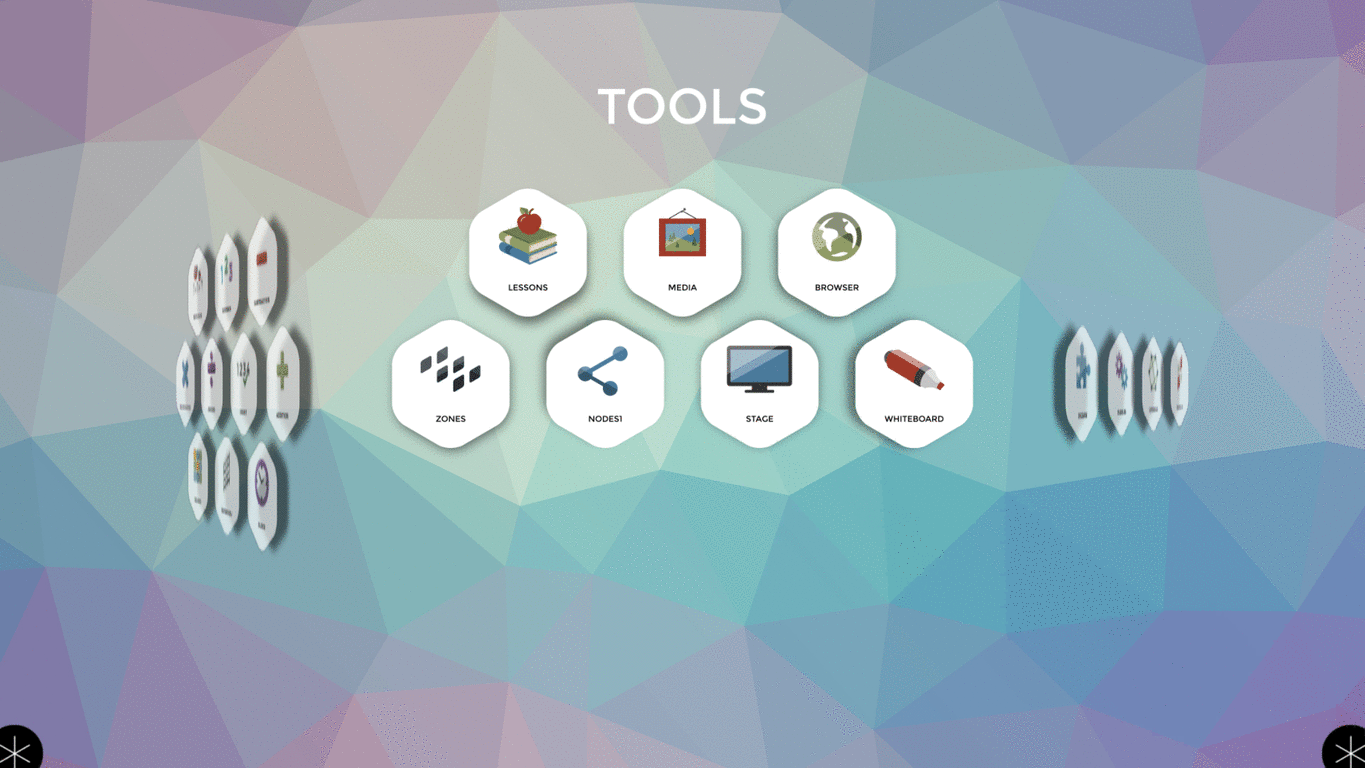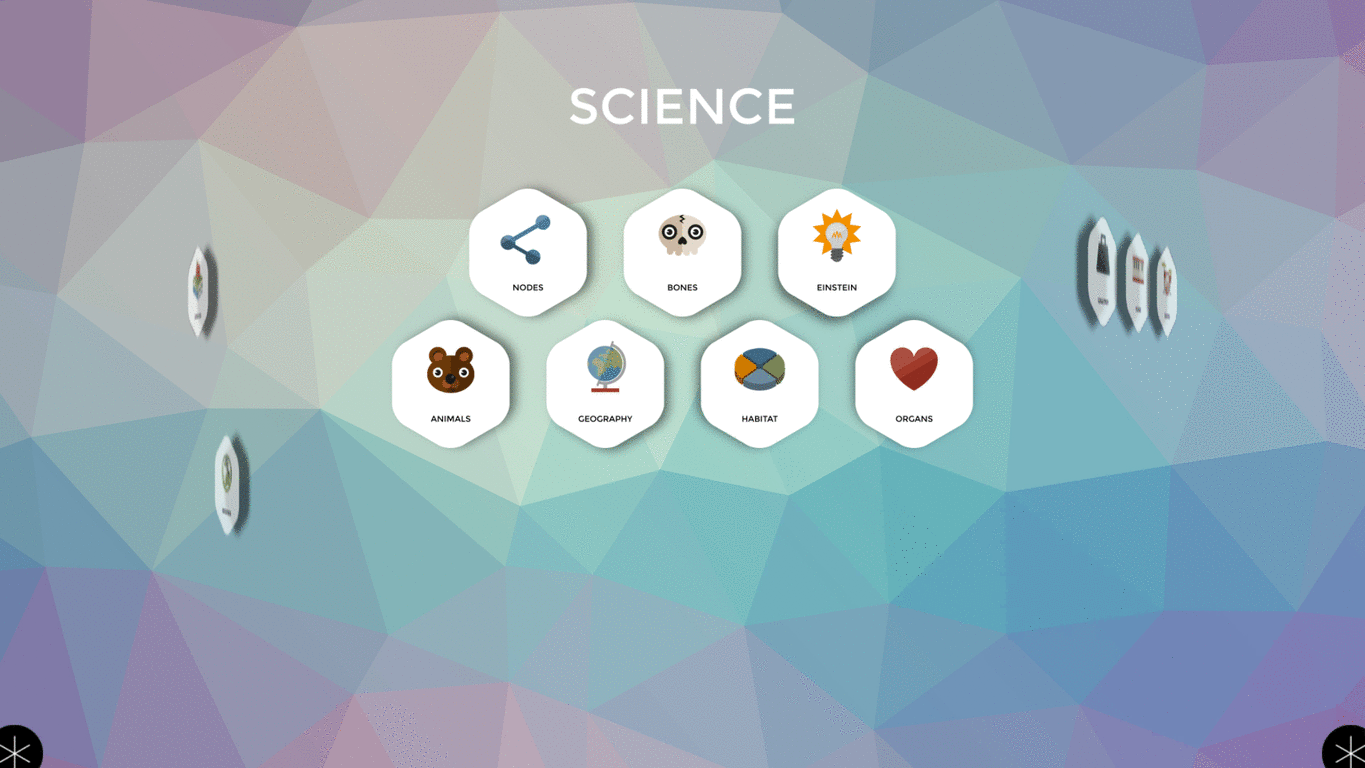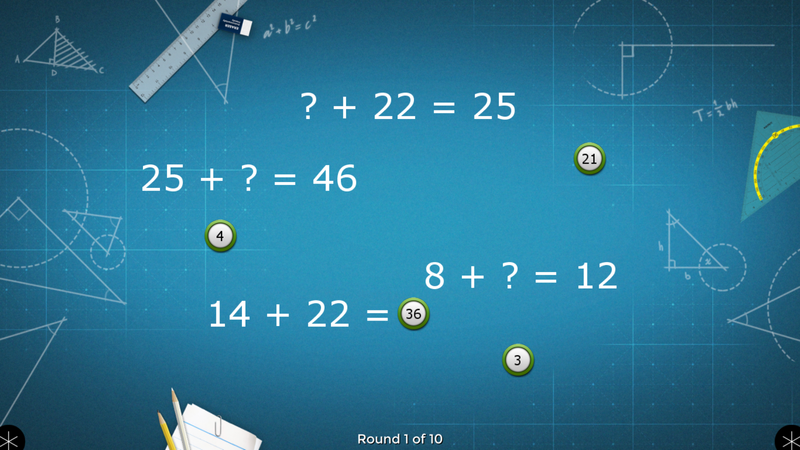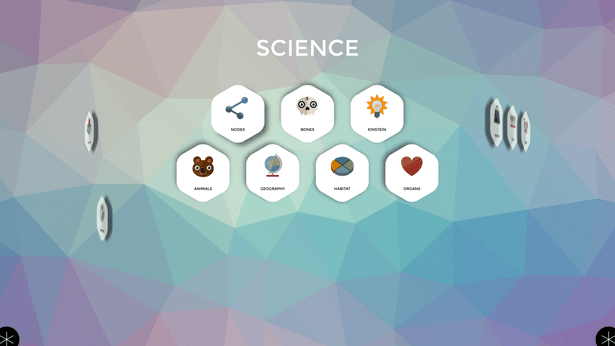
What it does
Teachers can use the Nodes app to provide interactive educational experiences that can be accessed by two or more students at a time.
Each node supports the import and presentation of pictures, videos, and PDF files.
Students can use Nodes collaboratively for brainstorming ideas, using digital content. The app also allows students to explore the relationships between concepts and create their own Nodes projects.
Nodes is especially engaging when paired with various lesson types from Snowflake MultiTeach. The pairing can be easily done via the Zones app.
Good for
- Nodes works well with Zones, Presenter, and other lesson types that focus on similar subject matter topics.
- When used with Presenter in Zones, students using Nodes can use the Presenter area to display reference PDFs and videos.
Find out more
You can learn more about the Nodes app in the Snowflake MultiTeach user manual. Access the dedicated Nodes page here.
Alternatively, check out the Nodes app video and the Nodes blog post.
Ready to use Nodes in your classroom? Download the FREE 14 days Snowflake MultiTeach trial by clicking the button below.


 Sho stick
Sho stick