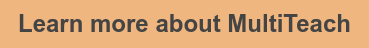The classroom has the latest technology, the students have their Chromebooks, tablets and ipads at the ready. The teacher stands before a giant interactive flat panel with speeds and functionality to rival the starship enterprise. There is excitement, fear, a little intimidation maybe but above all there is belief that this is the future of teaching and if correctly used as tools for the educator, learning WILL be more fun and the expectant students staring at the screen in anticipation will soon be more "engaged" than Captain Jean Luc Picards warp drive engines. It is a symphony of technology and the teacher is the conductor.
It is easy to think that with all of this great technology at hand the teaching process has been made easier. The reality of course is that today's teachers need to be well versed and comfortable with a plethora of solutions and content sources in order to really tie the technology together, to ensure that the classroom is accessible to all and also ensuring that teacher, student and technology are working together and for each other.
The lesson planning stage for teachers has never been so important, finding that essential "rhythm" in order to create the harmony between all these components is not an easy task but certainly one that yields strong results once achieved.
We need to understand some basic concepts in relation to today's collaborative and technology rich classroom.
Who is using the technology? Well certainly the teacher but more and more the traditional view that the Whiteboard was ONLY the teachers domain is now redundant. An interactive screen is/should be the domain of the students also. Lessons and planning should encourage participation and direct interaction with the materials to reinforce the learning. This adds pressure on teachers to plan for this "hands on" scenario.
Is there variety when using the technology?
They say "its the spice of life" but when you see students using the same app over and over or when "death by power point" is becoming a problem in class the question must be asked "Am I understanding the possibilities with this technology"?
So, what can be done to get teachers in tandem with the collaborative classrooms they find themselves in today?
At NUITEQ we have built on our expertise in the field of Multi-touch, multi-user, interactive solutions to create a platform specifically designed for the latest interactive classroom technology. MultiTeach® has been designed to offer teachers a way to maximise the technology in the classroom through a software solution specifically designed to be the bridge between planning lessons and deployment of the lessons to the students using the interactive hardware in the class. Unique features such as being able to launch several applications simultaneously for multiple student interaction (no waiting your turn to use the screen) The possibilities to use pre-built applications available at a single touch or indeed an interactive lessons created by the teacher specific to the subject and students in the class.
Multiteach® is a revolution in user experience and as one teacher this week put it at GaETC15
Interested to receive news updates from us?
MultiTeach® enables teachers to create interactive lessons either in class or at home. We needed to create a tool that would enable effective lesson planning and allow teachers save time at this vital planning stage but at the same time be an effective way to tie the technology, teacher and student together.
But the software needed to go a step further, it needed to be possible for teachers to become part of the product. The MultiTeach® Lessons Community is the answer. Launched yesterday, teachers using MultiTeach® can now download entire "ready to go" relevant lessons that have been created by other teachers. Sharing, uploading and editing are all possible through the MultiTeach® Lessons Community and MultiTeach® software. Anyone can sign up for free for the MultiTeach® Lessons Community.
So the orchestra has tuned up...ready to conduct? Get "MultiTeaching" today!