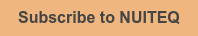In the above video, NUITEQ Director of strategy, Dr. Edward Tse, demonstrates how to setup your audio and video on Stage, with the Google Chrome browser (in Windows).
Stage is a lightweight collaborative workspace with voice and video conferencing allowing you to have effective meetings anytime, anywhere. No software download or software installation required. Learn more here.
For more video tutorials and news about Stage, subscribe to the NUITEQ YouTube channel by clicking the link below:
For more information check out the Stage Support Page.
About NUITEQ
NUITEQ is a pioneer in collaborative touchscreen software that enables natural interaction. The company is reimagining and redefining education, meeting room & entertainment technology. Its software suite of collaborative apps helps to attract audiences, engage them and leave memorable impressions. Over 70 countries use the Snowflake software. NUITEQ's vision is to empower educators, business professionals and companies in their day-to-day work through the use of touchscreen technology.
For more information, visit www.nuiteq.com.
NUITEQ®, MultiTeach®, and Natural User Interface® are registered trademarks of Natural User Interface Technologies AB in Sweden, EU and USA.