Dr. Scott McLeod is an Associate Professor of Educational Leadership at the University of Colorado and the founding director of CASTLE, the Center for the Advanced Study of Technology and Leadership in Education. He’s known as the author of the thought-provoking dangerously! irrelevant education blog. Dr. McLeod is also known for work on the Shift Happens/Did You Know series of viral videos about the changing world, technology, and education.
In the above video interview, featured on NUITEQ’s #EdOnEdTech YouTube channel, Dr. Scott McLeod shared his thoughts about the future of schools and discussed what he calls the 4 Big Shifts in Education: Higher Level Thinking, Student Agency, Authentic Work, and Digital Citizenship. These shifts are closely tied to Dr. McLeod’s 10 Building Blocks for Future-Ready Schools, outlined in a book he co-authored, Different Schools for a Different World.
In his interview Dr. McLeod emphasizes the need to support student agency through personalized learning to provide the creative skills necessary to become competitive in the future workforce. Snowflake MultiTeach® has a unique Zones feature that enables students to access personalized learning activities that align with their interests and learning preferences. These tools are designed to provide flexibility for large interactive whiteboards so that they can be used by multiple students over an upright wall, drafting table, or tabletop. Each zone is like an individual iPad where students are free to use content that fits their learning style best.
In the following video, we show a demonstration of splitting the screen into four zones to learn about physics; for use on an upright or tabletop large interactive touch screen.
There are other ways that zones can be used as well, for example, it is possible to split the screen into three zones where there is a group space on the top and individual spaces on the bottom. For example, the image below shows a mind map on the top zone with a web browser and a map on the other zone.

Content from the web browser and map can be captured with a screenshot by simply pressing F12 to capture into the Screen Capture folder. Then in Nodes, it can be imported as media through the Media button.
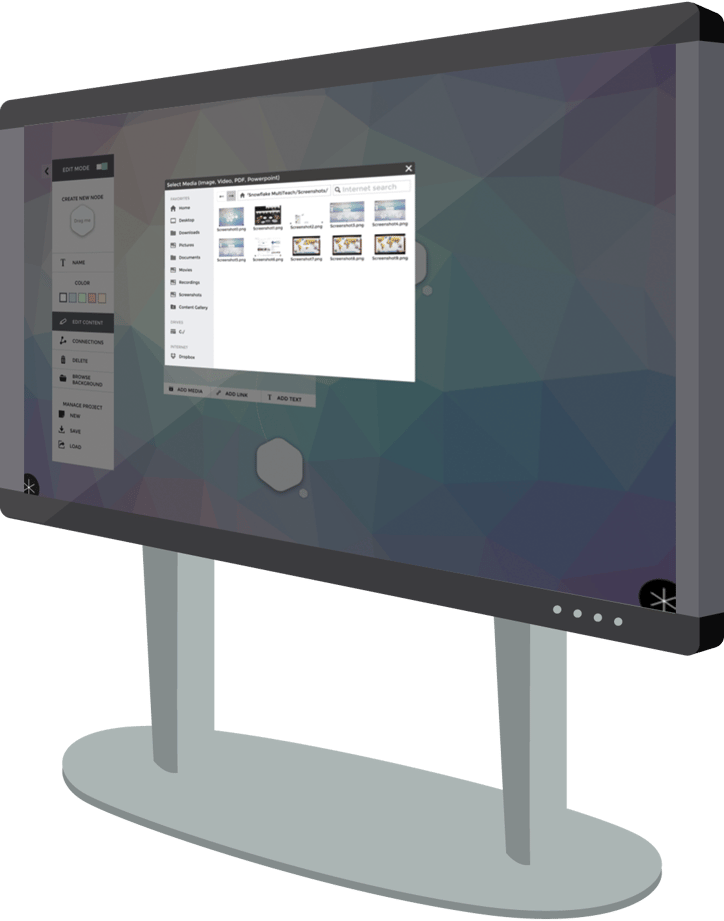
Want to learn more? Check the resources below or get in touch with us by clicking the following button:
Resources:
Dangerously Irrelevant: Technology, Leadership, and the Future of Schools
Deeper Learning Schools: 4 Big Shifts
Ten Building Blocks for Future-Ready Schools
Different Schools for a Different World
What School Leaders Need to Know About Digital Technologies and Social Media
Collaborative Technology Integration with Snowflake MultiTeach
Creating Interactive Physics Lessons Using the Nodes App in MultiTeach









