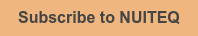In the above video, NUITEQ's Learning Experience Designer, Lynn Marentette, provides an overview of the Clock app in Snowflake MultiTeach.
Within the Clock app, students follow directions that appear on the left side of the screen to move the hands of an analog clock. There are four levels of difficulty and an option to select a clock that has mixed levels of difficulty.
The Clock app is useful when accessed in Zones along with related lessons from the MultiTeach Lessons Community. It is ideal for use in tabletop mode for a learning station with a small group of students.
For more tutorials covering the Snowflake MultiTeach educational software, subscribe to our YouTube channel by clicking the button below:
For all the Snowflake video tutorials, go to our Video Tutorials Page.