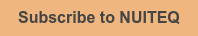The above video provides a step-by-step walk-through of all of the features of Snowflake MultiTeach’s Lessons App.
From the Lessons Home Screen, lessons and lesson lists can be imported and exported for sharing with others. Lessons, including those linked to educational YouTube videos and related online resources, can be previewed, downloaded, and played.
The Lessons Home Screen is where teachers can organize lessons into lists, for example, by subject and instructional level. The lesson lists are ideal for use on large displays or interactive tables that serve as learning stations.
The Lessons Home Screen is also where new lessons can be created and shared. With the sync feature activated, lessons can automatically sync between the MultiTeach App and Lessons Online, providing teachers and students easy access to lessons, at any time, anywhere there is an Internet connection.
For more tutorials covering the Snowflake MultiTeach educational software, subscribe to our YouTube channel by clicking the button below:
For all the Snowflake video tutorials, go to our Video Tutorials Page.