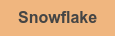We’ve all been there as teachers, a lesson we think will fill the entire period (42 minutes from bell to bell at my school) somehow enters warp speed and is over within 19 minutes - leaving you with that “oh no, what do I do now to keep 20 vibrating, verge of rioting pre-teens busy… more importantly, engaged in the material that we just sped through?” With chants for “FREE DAY!” beginning to sound a lot like that of a scene from “Braveheart”, I had to think fast.
 I use Snowflake every day for multiple activities, and it continues to have a novelty and intrigue that students respond positively to. In the three years since I’ve begun using it, - not ONCE have I heard a “this is boring” comment from a disgruntled pre-teen… at least not related to Snowflake activities. So that solved my dilemma - MORE SNOWFLAKE! The answer is always SNOWFLAKE! Snowflake is software that engages students in learning with interactive lessons. Teachers can build lessons within Snowflake, the Lessons Online website, or simply download pre-made, standards-aligned lessons created by the NUITEQ® team of Educational Technology Specialists who are also classroom teachers.
I use Snowflake every day for multiple activities, and it continues to have a novelty and intrigue that students respond positively to. In the three years since I’ve begun using it, - not ONCE have I heard a “this is boring” comment from a disgruntled pre-teen… at least not related to Snowflake activities. So that solved my dilemma - MORE SNOWFLAKE! The answer is always SNOWFLAKE! Snowflake is software that engages students in learning with interactive lessons. Teachers can build lessons within Snowflake, the Lessons Online website, or simply download pre-made, standards-aligned lessons created by the NUITEQ® team of Educational Technology Specialists who are also classroom teachers.
I calmed my mini-militia and announced that we would be having a contest. A competition of skill and strategy and smarts! Immediately that piqued their interest. We’ve used Snowflake a lot. It is a regular part of our daily schedule. From bell-ringers and activating prior knowledge, to full lessons, to closure activities and checking for understanding it has become an integral part of my instruction and classroom routines. My kiddos are also becoming experts creating their own lessons to share with each other in small groups and in front of the entire class. They even “taught” a 2nd-grade class before Christmas break.
So for our “competition”... I had already created an ancient China vocabulary review activity using the Guess lesson type earlier in the week (11 years as a middle school teacher prepared me to always, ALWAYS have an extra lesson ready to fly. But for those moments when I am not prepared, or if I need a little inspiration and support, I can easily search the MultiTeach Lessons Community community for ready-made content from the community of global educators). I then split the board into three Zones.
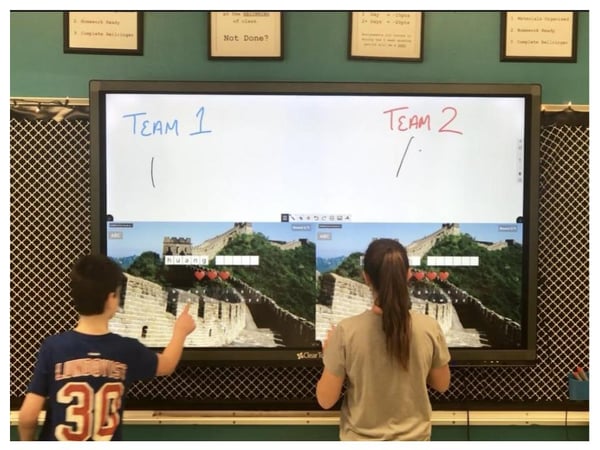
In the the top zone I opened to Whiteboard, this would be our scoreboard. The bottom two zones would be the “competition.” I set the lesson to “randomize” which shuffles the order of questions so that my two teams would not see the same words on their screen at the same time, and then explained the rules.
- Each team had to take turns guessing letters of the word. They could use their notebook and strategize within their team. They could NOT shout out to their designated player letters as that student took their turn.
- If the team correctly guessed the word before breaking all the hearts (this occurs when students incorrectly guess a letter, they start each round with 5), then they earned a point. SIDE NOTE: This is where the “but what if both teams guess all the words correctly?” concerns began. The class needed a definitive plan to WIN. I announced that whichever team ended first would then earn THREE points. Now the cheers of “oh yeah!” and “we got this!” began.
The beauty of this lesson was how differently my multiple 6th-grade sections responded to the same set task. I teach three very unique cohorts of 6th-grade Social Studies with many varying learning strengths and needs. After seeing the success of incorporating this activity in my first section, I knew I had to use it in the other classes! Another great feature of Snowflake lesson types is how easy it is to modify the content to fit the needs of my students.
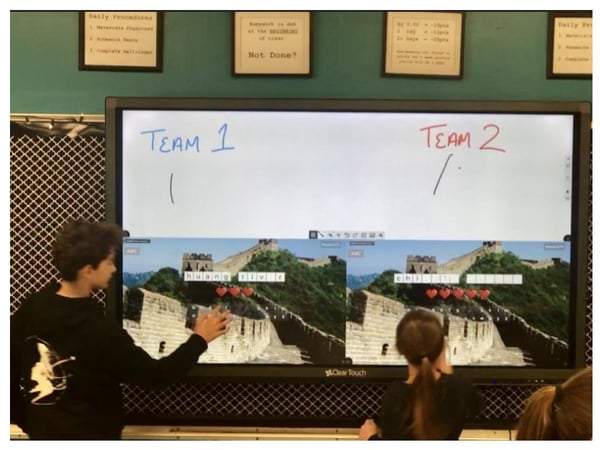
Students broke into their two teams, had 90 seconds to strategize and prepare. Then it was game on. One class was in a frenzy! Notebooks slid across desks from one student to the next as they scrambled to find the correct vocabulary word, students who protest every “Brain Break” exercise we do each day hurdling their tiny bodies to the classroom's interactive touchscreen as quickly as they could, shouts of encouragement and clamorous applause whenever they racked up another point. Anyone not familiar with the dynamic of this group would surely think anarchy was upon us. But it was not; it was how I Make Education Fun and memorable with the help of great tools like Snowflake!
And in another class… silence. Students spoke only in whispers as to not reveal their master plan to the other team. What I feared was a slow start was actually them choosing to count the letters in the “guess” word first and eliminate incorrect options. One team went so far as to appoint a record keeper who would keep track of words already used while the other team chose to divide up the pages in their notebook between pairs.
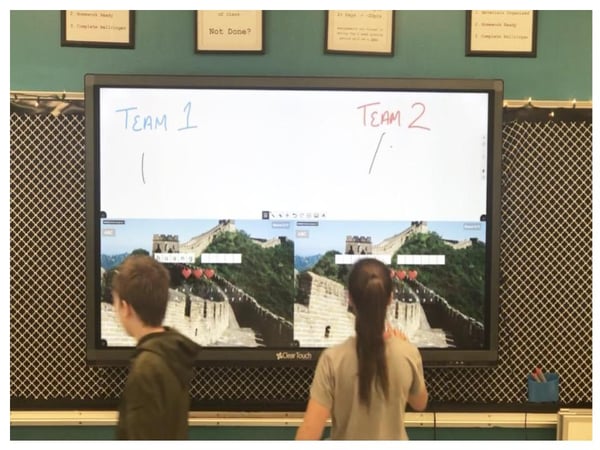
The vibe between these two classes, doing the exact same activity was completely different, with the goal remaining the same… WIN! Each group put so much thought into the activity, from coordinating the order of students guessing to strategizing where and how to look in their notes.
When the activity was over, both teams in each class agreed that the competition was really fun and asked when we could do it again. As students packed up, I overheard conversations about strategy for the next time and congratulations to the winners. Using Snowflake brought out the best sportsmanship of my students and made them really think about how they can be successful. Using Snowflake helped my kids do more than review vocabulary; it gave them a platform to reflect on their own strengths and assess ways to continue to improve.
Reflecting on this lesson, I’m confident that interacting with Snowflake helped students stay engaged while reviewing vocabulary from our Social Studies curriculum. Like all teachers, I also know ways I can continue to develop the lesson. Snowflake certainly is a user-friendly platform, so quick changes are simple! Next time I’ll ask students to also tell me the definition of the word to earn a “bonus point.” Or maybe extra points for every heart that they didn’t break? Regardless, the most valuable thing I learned from this experience was how incredible it is to see my diverse cohort of kiddos engage in the same material in different ways. Using the Zones feature on Snowflake not only saved me from mutinous middle schoolers but gave my students a platform to collaborate in a team during a reteach of content. I am certain that because the lesson was interactive, and FUN the vocabulary relearned will stick into their minds. Simply put, Snowflake Makes Education Fun and will help you boost student engagement.
Curious about Snowflake? You can try it for FREE for 60 days by clicking the button below: