.png?width=1008&name=Easter%20lesson%20plan%20(4).png)
The egg-citing Easter days are coming! Easter is a fun holiday when, in addition to religious celebrations, families get together to celebrate and spend quality time together. Next to the baked goods, Easter baskets, children get to paint eggs and go egg hunting.
In school, during the weeks before Easter, there are many activities related to this holiday, aiming at teaching children the history and traditions of Easter.
Between painting eggs and preparing Easter baskets, we managed to create this Easter lesson plan, filled with interactive lessons that teachers can use with their students. The following lessons focus on improving language skills and were specially designed to cover subjects such as Vocabulary, Spelling, Language Arts and Writing.
The lessons are ready-made and meant to save you lesson-planning time, giving you the opportunity to make your instruction fun and engaging.
Teach Easter history and facts, review vocabulary related to Easter, and practice reading and speaking skills with these egg-citing lessons!
Easter celebrations SCRAMBLE
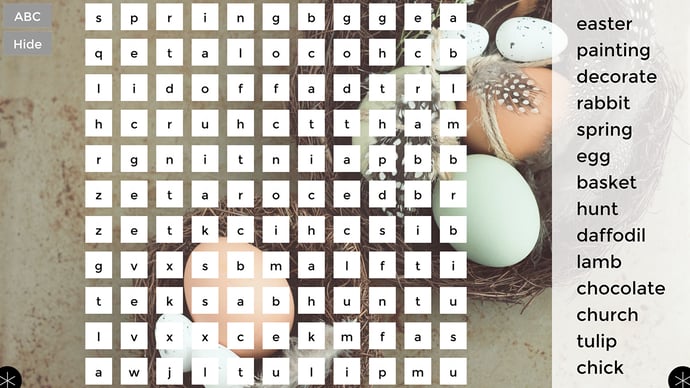
Easter QUIZ: Find the correct egg!
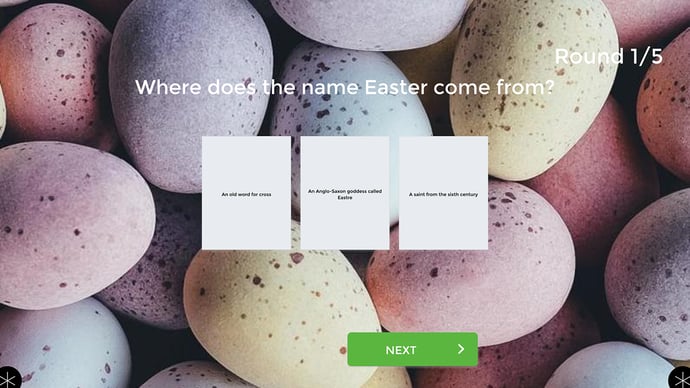
Easter recipe - chocolate nests
Easter word game
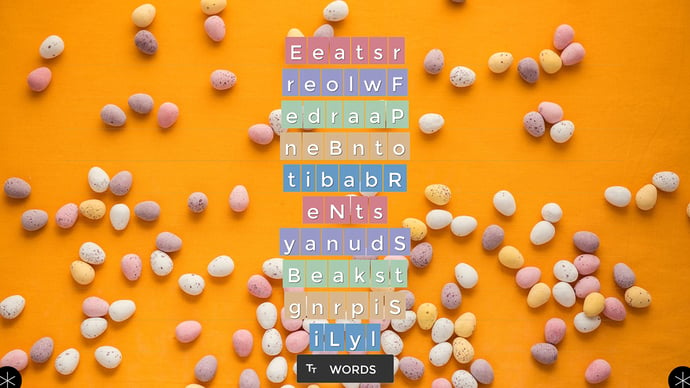
Egg-citing Easter facts lesson

How do I get the lessons?
The lessons can be downloaded for FREE, from the MultiTeach® Lessons Community. Click the play button under each lesson and login to the community. You can then download the lesson to your computer.
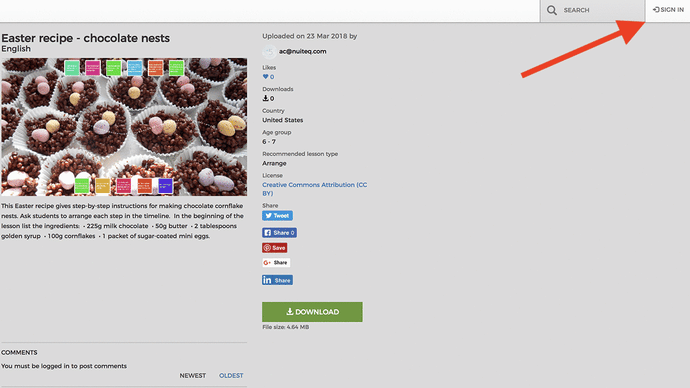
You can also find these lessons on Lessons Online, by typing “easter” in the search field.
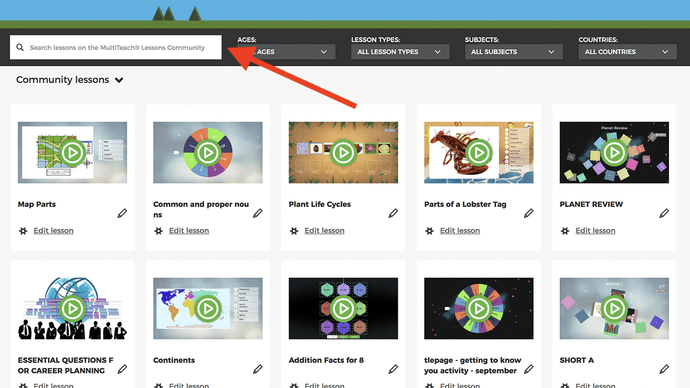
How can I use the lessons?
If you’ve downloaded the lessons to your computer, you can use them in Snowflake MultiTeach, on your classroom’s large touchscreen display.
Open the Lessons app and import the lesson you want to use.
If you have the lessons in Lessons Online, you and your students can use them on any device, such as a laptop, tablet or smartphone with an internet connection. Simply press play to begin.
Let the egg hunt begin!
If you want access to other ready-made lessons, browse the MultiTeach Lessons Community, request them in our Facebook group, on Twitter or email us at mail@nuiteq.com.










