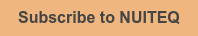This video provides an overview of the built-in STEM-related apps in Snowflake MultiTeach, NUITEQ's collaborative educational software. The apps are appropriate for elementary-level students and include information about how to play and use the Clocks, Numbers, Number Play, Squares, Snowdoku, and Habitat apps. These apps provide feedback to the students and opportunities for self-correction.
The Numbers and Number Play apps are good for reinforcing basic addition, subtraction, multiplication, and division skills in a fun and engaging way. The Squares app helps students explore numerical patterns related to basic math operations. It works well when it is paired with the Numbers or Number Play apps in a split screen, using the Zones feature.
The Clock app provides a range of interactive analog time-telling activities that can be adapted to various levels of difficulty. Several instances of this app can be arranged on a display or tabletop using the Zones feature, along with other time-telling lessons as part of a learning station.
Snowdoku is good for upper-elementary students. Students can pair up to work together to solve Snowdoku problems, supporting collaborative problem-solving skills.
The Habitat app is good for young children who are learning about animals and their habitats. In this video, the Habitat app is paired with related lessons from the MultiTeach Lessons Community using the Zones feature. Snowflake MultiTeach’s Rotate, Swap, Full Screen, and Spotlight features are demonstrated in this section of the video.
For more tutorials covering the Snowflake MultiTeach educational software, subscribe to our YouTube channel by clicking the button below:
For all the Snowflake video tutorials, go to our Video Tutorials Page.