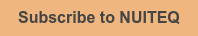A popular trend observed in today’s education is the use of video in the classroom. Using video effectively in the classroom helps students engage in learning and better retain information.
Our educational software, Snowflake is designed to use video along with interactive activities that boost student engagement. In the above video, our Education Technology Specialist, Myrto Pitsava, takes you through the easy steps of creating a video-linked lesson in Snowflake. Check it out!
For more videos, follow NUITEQ on YouTube by clicking the button below:
About NUITEQ
NUITEQ® is a collaborative software company that enables teams, organizations, educational institutions, and businesses to add value through smarter human interaction. NUITEQ maximizes the use of any multitouch touchscreen with fully independent zones that can be used simultaneously. Its educational software empowers expressive learning through memorable digital storytelling. NUITEQ provides a safe environment for providing authentic feedback in collaborative settings. Its award-winning Snowflake software is used in over 70 countries.
For more information, visit www.nuiteq.com.
NUITEQ®, MultiTeach®, and Natural User Interface® are registered trademarks of Natural User Interface Technologies AB in Sweden, EU, and the US.